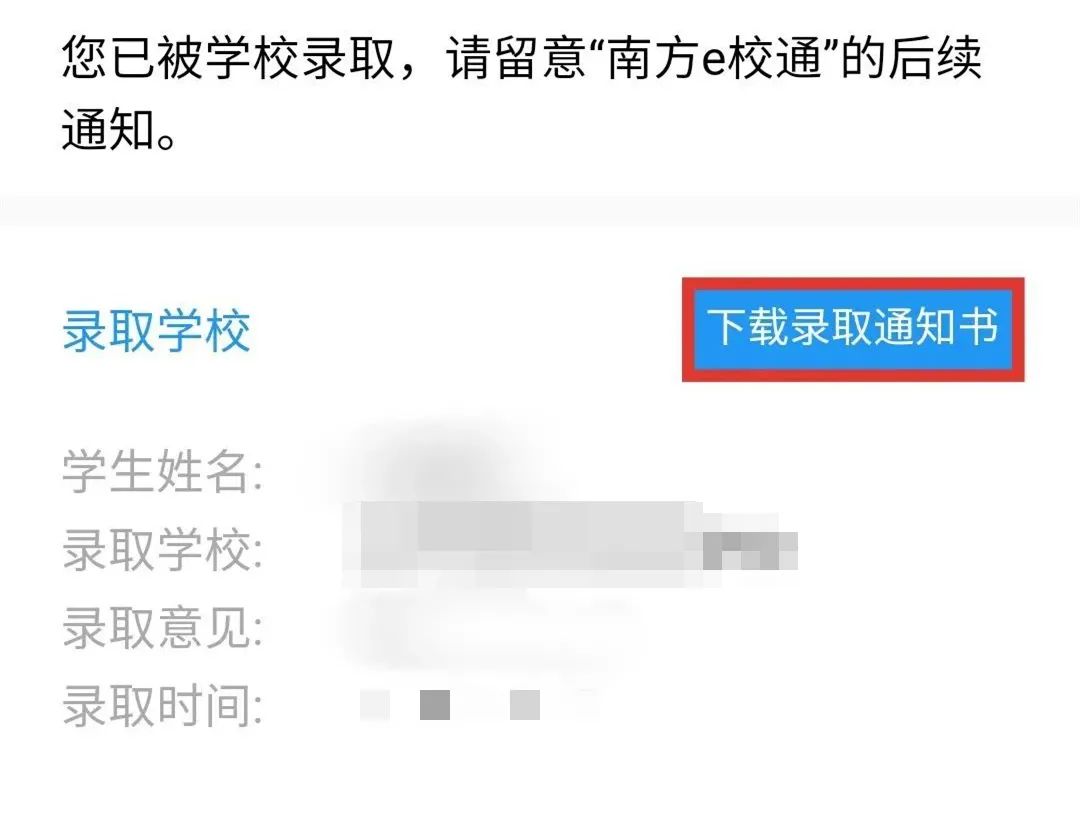➤ ➤报名入口(点击进入)
报名系统开放时间:7月10日8:30 -7 月 14 日 17:30
报名流程:
1、扫描二维码关注“e校通资讯”微信公众号。

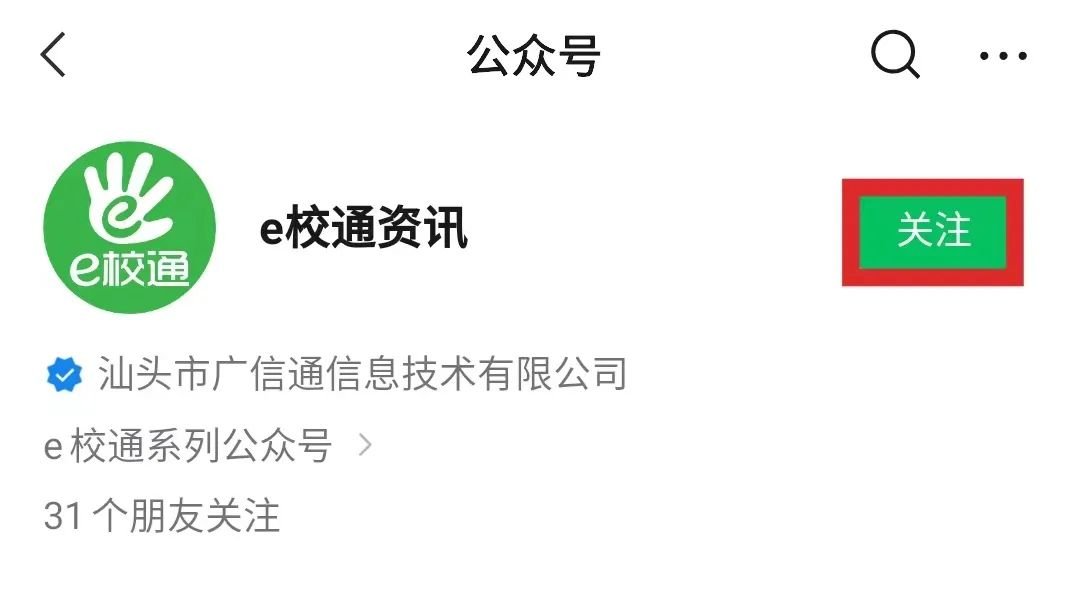
2、点击【招生服务】-【汕头招生报名通道】菜单栏,再点击入学通道链接。
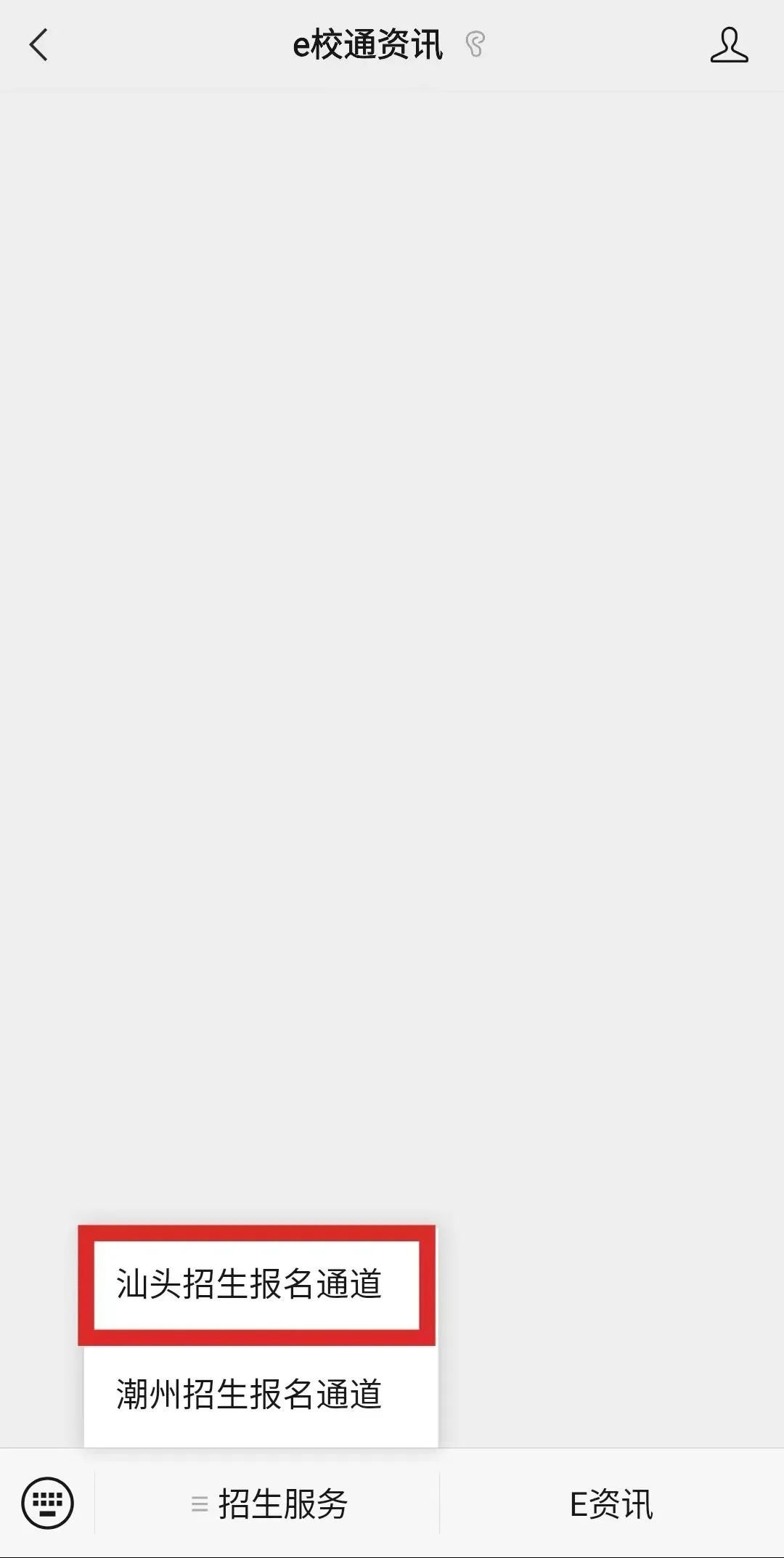
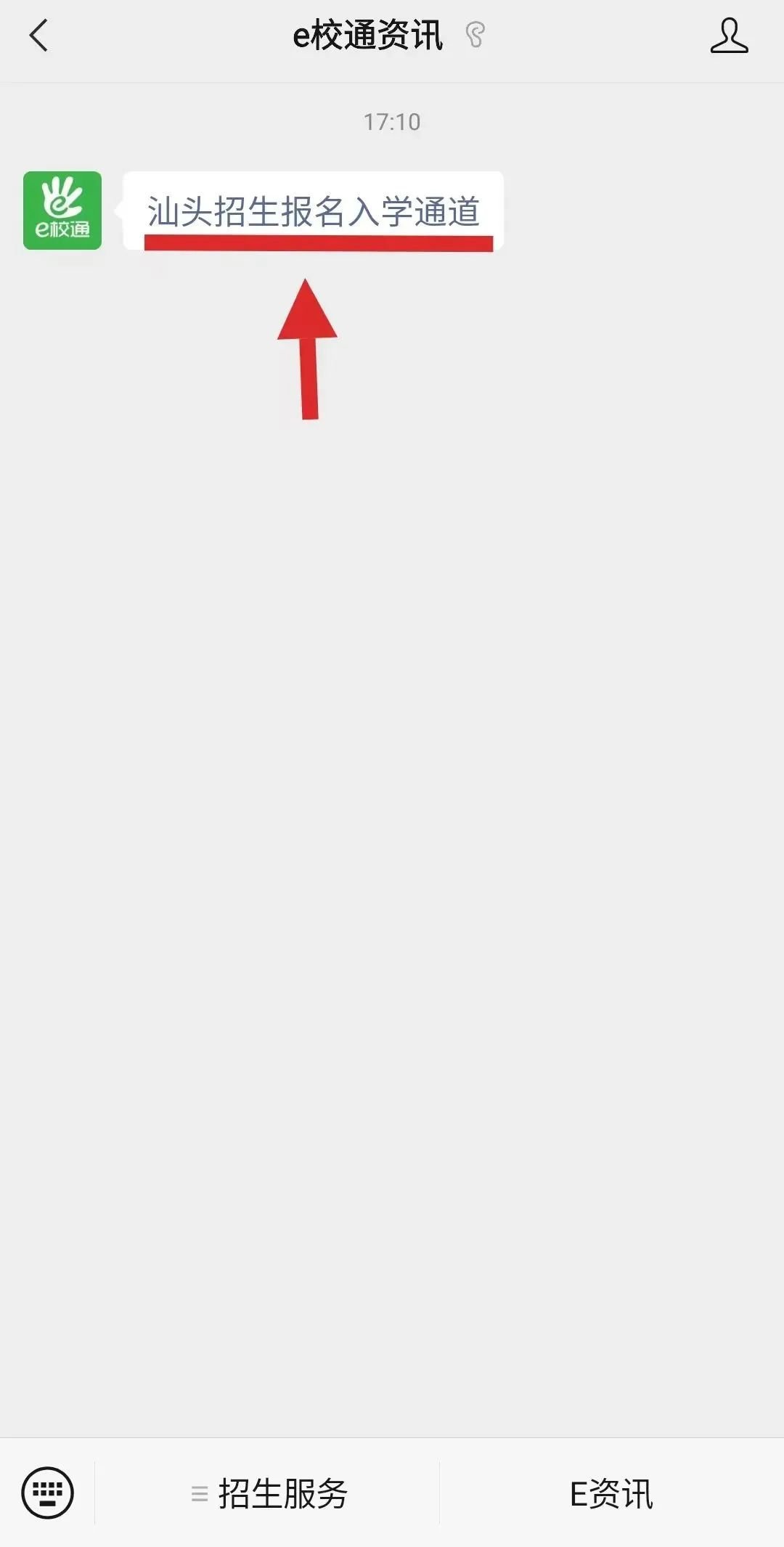
3、点击【龙湖区】-【小升初入学报名】,长按并识别二维码开始报名。
| Empire CMS,phome.net |



4、【关注】南方e校通公众号,点击【龙湖区小升初报名入口】-【绑定家长账号】注册可进入报名页面,填写报名信息。
▲注意:
(1)未注册的用户需输入手机号码和验证码注册;
(2)已注册的用户,可以直接登录;

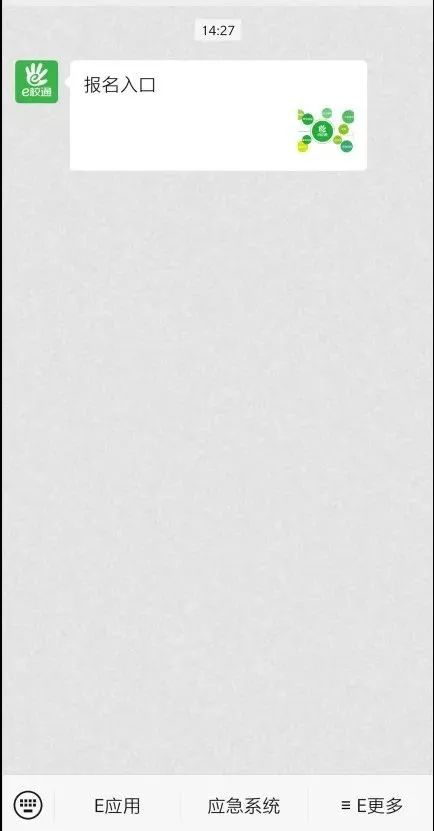

5、登陆后直接进入入学报名页面,填写学生报名号、学籍号、姓名。

6、点击“+”可添加学校。点击学校名称按“↑↓x”可调整志愿顺序或删除。
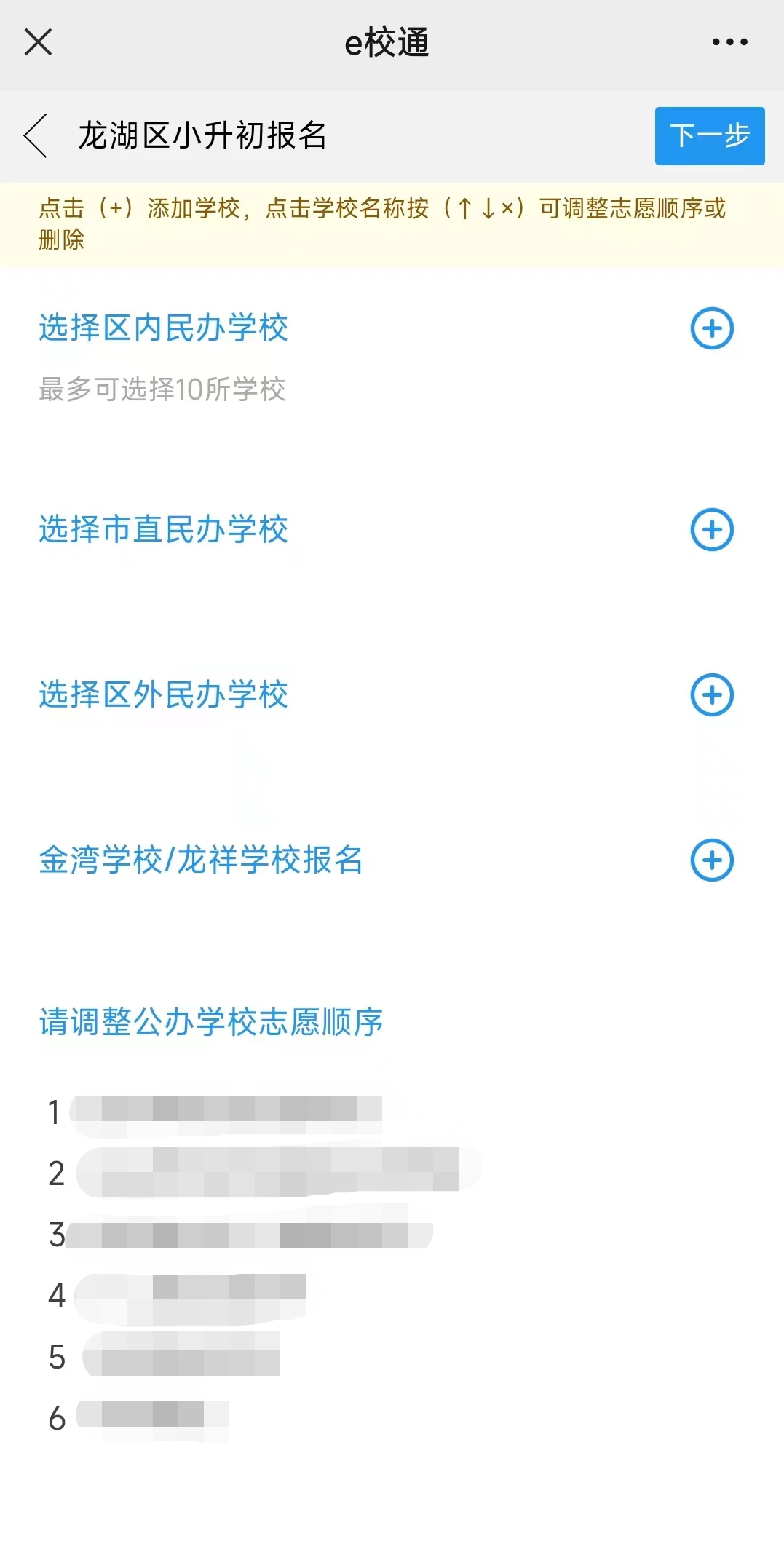
7、在“户口本照片”、“房产证照片”类型中,根据学校招生要求,点击“上传新照片”上传图片,如图所示:
| Empire CMS,phome.net |
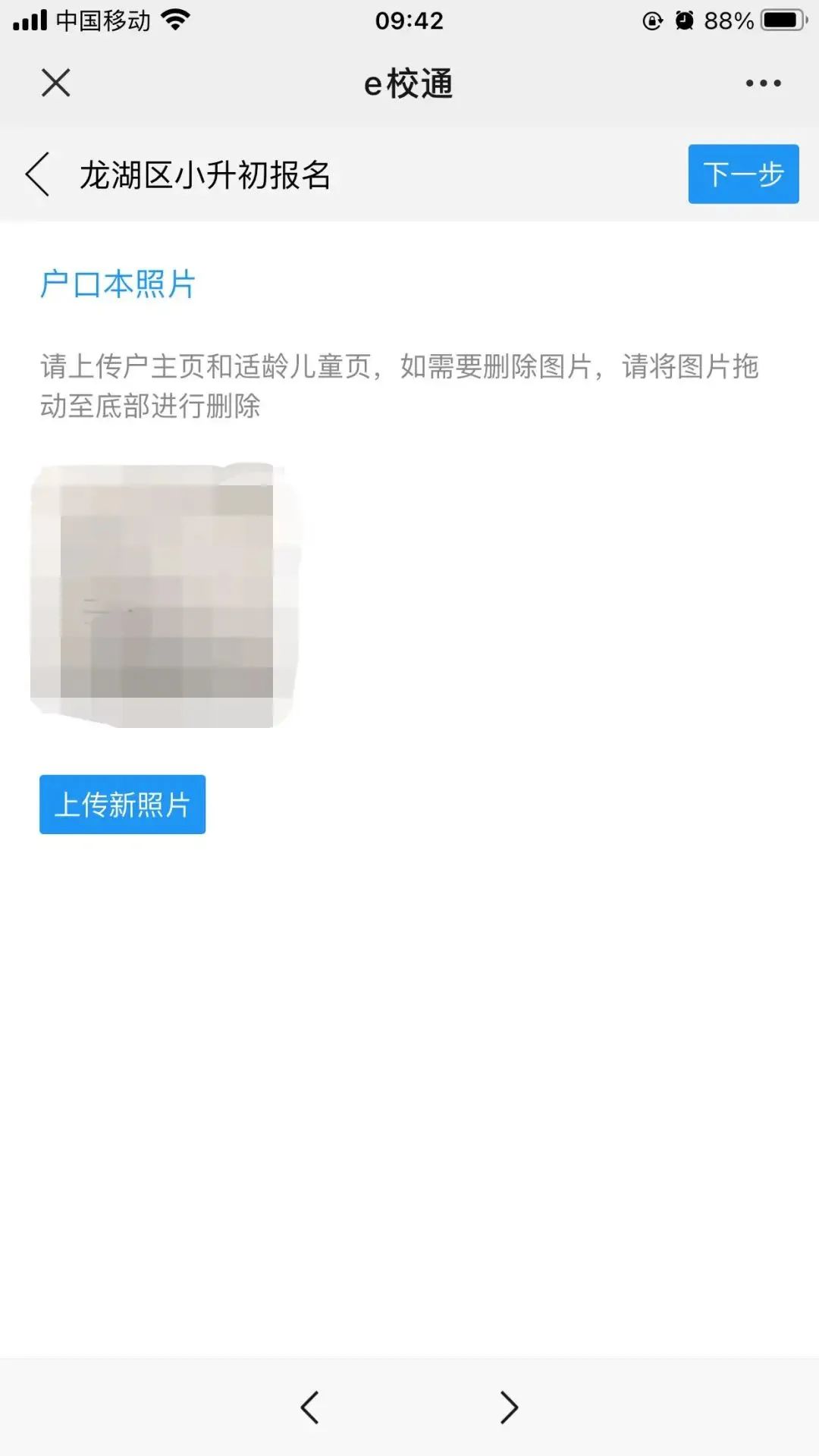

8、添加完成后,点击“下一步”预览报名资料,再点击【提交审核】就可以等待学校的审核通知,注意:提交审核前请仔细阅读《报名须知》,勾选同意后方可提交审核(提交审核后不可再做修改)。提交审核后报名结果将会在规定时间通过“南方e校通”推送给您。
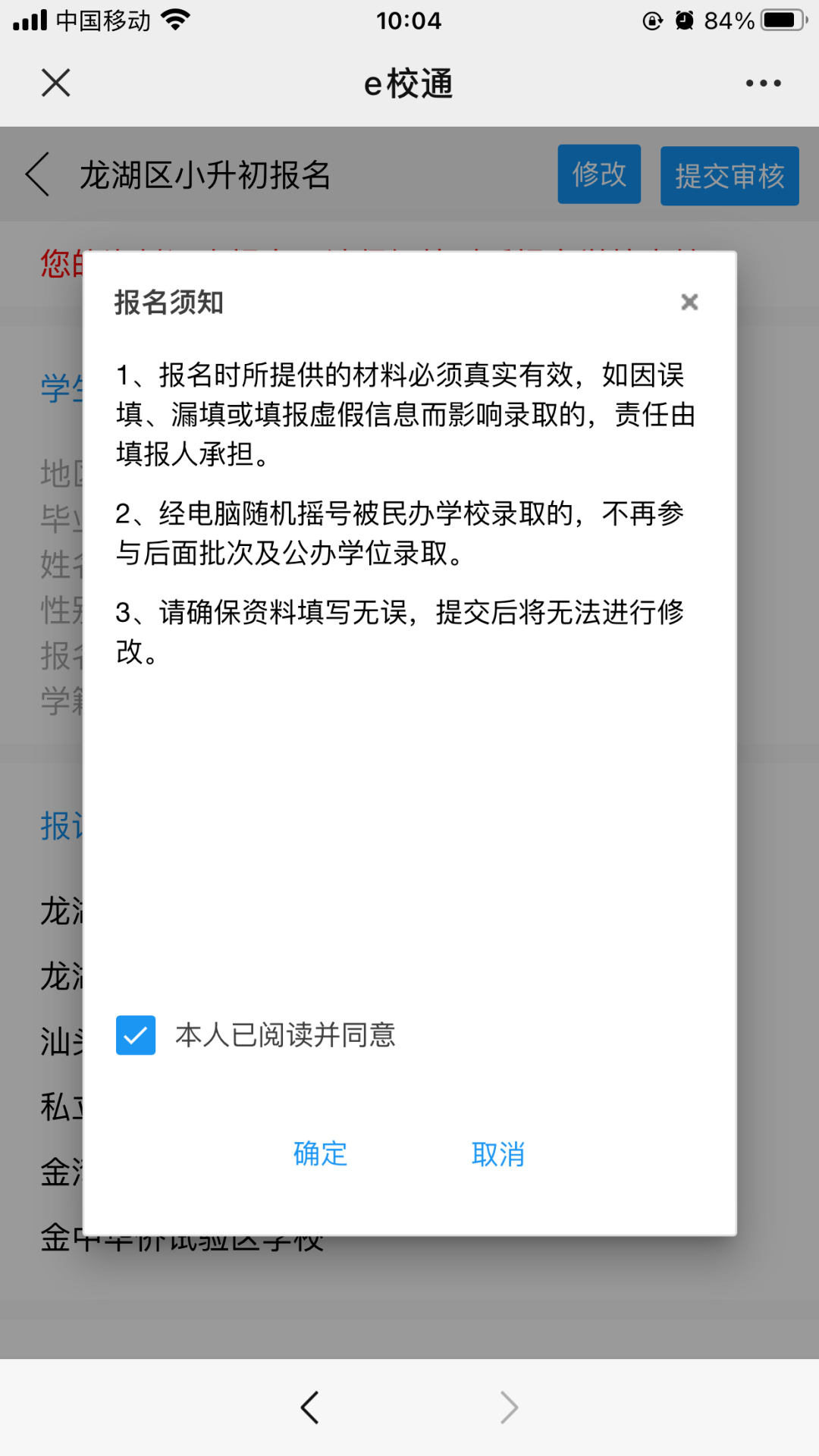
审核通知:
1、学校审核后,审核结果将通过“南方e校通”推送给您,收到通知后,点击“查看详情”,如图所示:

2、如审核结果不通过,请根据审核意见及时修改提交审核;

3、如审核通过,将通过“南方e校通”推送给您。

4、审核结束后,将通过“南方e校通”推送给您。
▲注意:请保持关注“南方e校通”微信公众号,不要取消关注。
录取通知:
录取结束后,录取结果将通过“南方e校通”推送给您,收到通知后,点击“查看详情”:
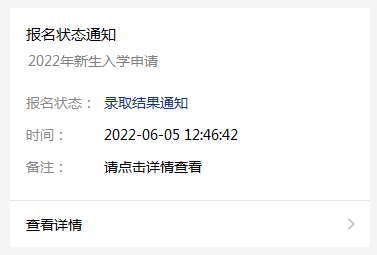
点击“下载录取通知书”,根据提示下载录取通知书: