The Beginning
公益性岗位补贴网上申领流程:
1.进入江苏省人力资源和社会保障厅网上办事服务大厅。(https://rs.jshrss.jiangsu.gov.cn/index/)。
2.单位登录。

3.登录后,进入“单位办事”界面。

4.选择“就业补贴”。

5.选择“用人单位公益性岗位补贴和社保补贴申领”。

6.在补贴申请界面,系统将自动列出当月符合补贴享受条件的人员名单,用人单位勾选当月享受补贴人员,将补贴申请相关信息填写完整,点击“计算”,带“*”号为必填项。
拥有帝国一切,皆有可能。欢迎访问phome.net

7.点击“材料上传”,其中“企业招用就业困难人员社会保险补贴申请表”为必选项。

8.材料上传完成后,点击“确认提交”。
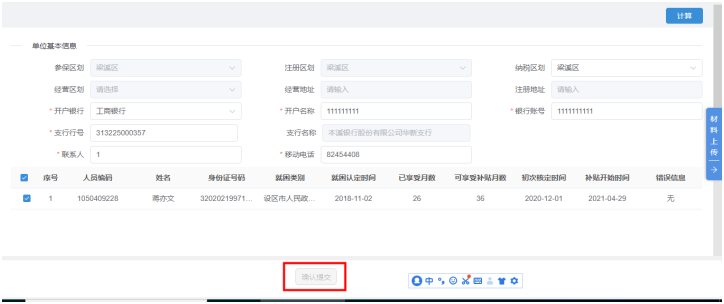
9.确认提交成功后,点击“确定”可打印补贴申请表。
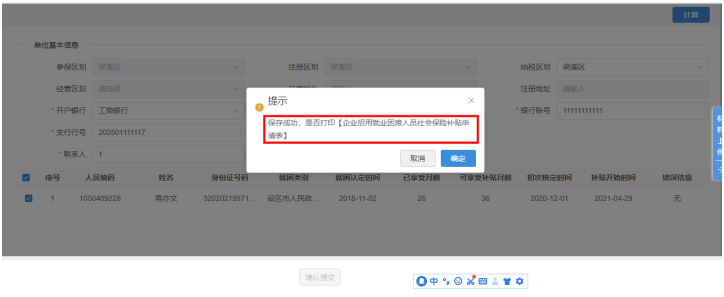
10.如需查询业务进度,可进入“单位中心”。
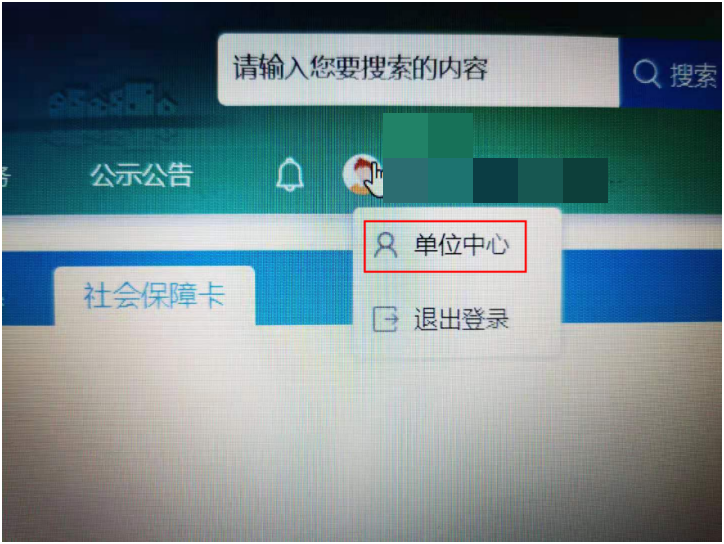
11.点击查看“办理中”和“已办结”的业务信息。

THE END

