支付宝APP领取方式:
1、打开支付宝,首页中选择“更多”;

2、选择“便民生活”中的“城市服务”,或在最近使用中进入“城市服务”;
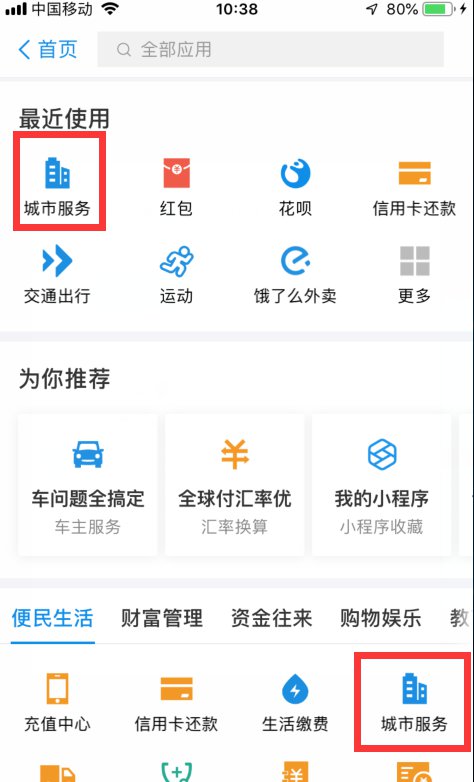
3、选择城市为“淮安”,选择办事大厅中的“社保”;

4、“社保”页面选择“在线服务”菜单中的“电子社保卡”;

5、自动进入实体卡搜索,如已经领取实体卡,则自动跳转人脸识别认证;

6、认证完成,设置电子社保卡密码,完成申领。


“江苏政务服务”APP申领电子社保卡:
1、打开“江苏政务服务APP”并登录,选择右下角“我的”菜单,在“我的”页面选择“电子社保卡”;

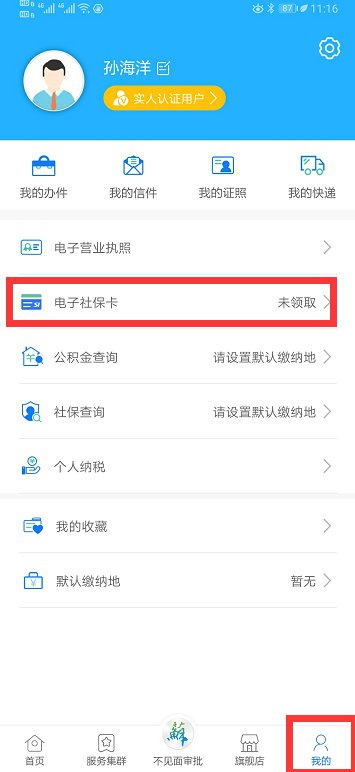
2、在领取电子社保卡页面进行实人实卡认证;

3、进行实人扫脸认证。


4、设置电子社保卡密码,完成申领。
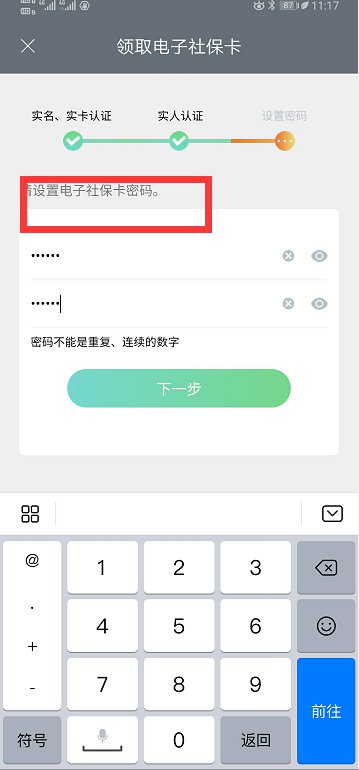
“掌上12333”APP申领电子社保卡
1、打开“掌上12333APP”并登录,在“首页”选择“电子社保卡”;

2、在领取电子社保卡页面进行实人实卡认证;

3、进行实人扫脸认证。
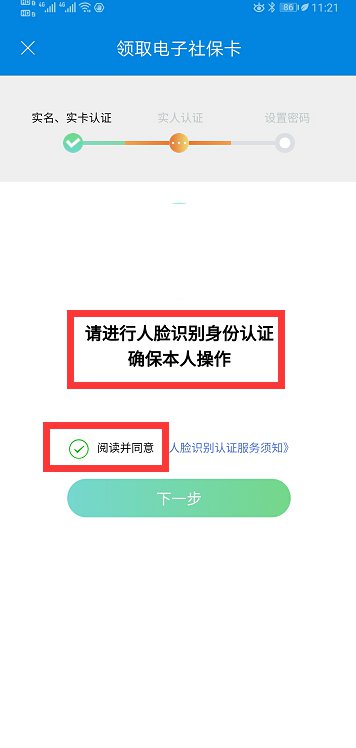

4、设置电子社保卡密码,完成申领,可不开通缴费功能,直接使用电子社保卡。


“江苏农商银行”APP申领电子社保卡:
1、登录“云闪付APP”,在首页中选择选择“更多”按钮;

2、在“生活精选”菜单中选择“我的社保”;

3、选择“点击申领”完成电子社保卡申领操作;

4、申领电子社保卡个人信息确认,并完成授权确认;

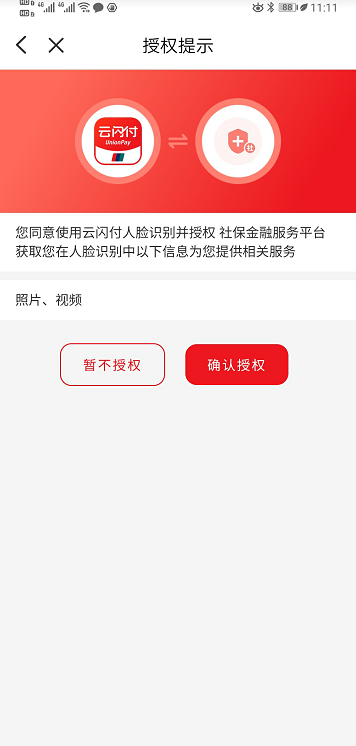
5、设置电子社保卡密码,完成申领,可不开通缴费功能,直接使用电子社保卡。
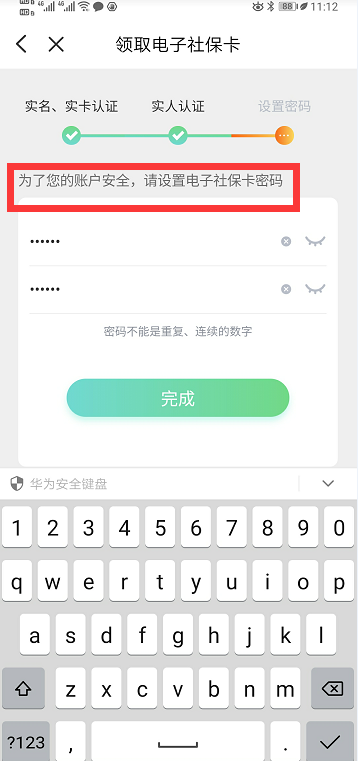
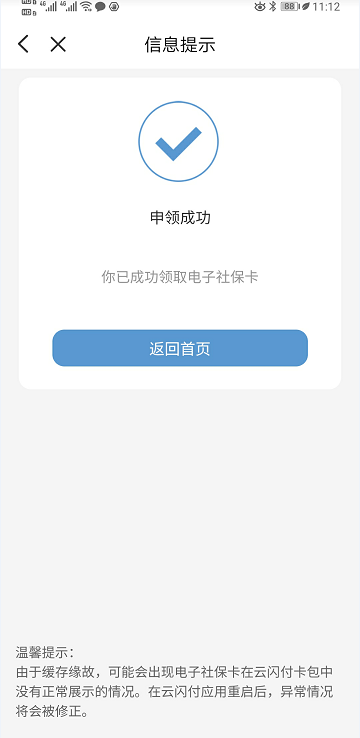
“江苏农商银行”APP申领电子社保卡
1、打开“江苏农商银行APP”并登录,选择右下角“生活”菜单,在“生活”页面选择“电子社保卡”;

2、进行实人、实卡信息认证;

3、扫脸进行实人认证;
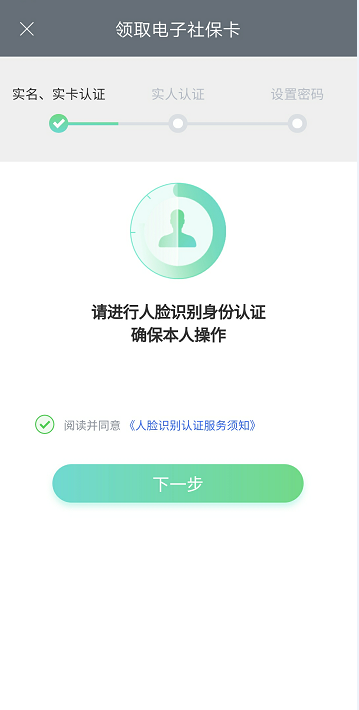

4、设置电子社保卡密码,完成申领,可不开通缴费功能,直接使用电子社保卡。
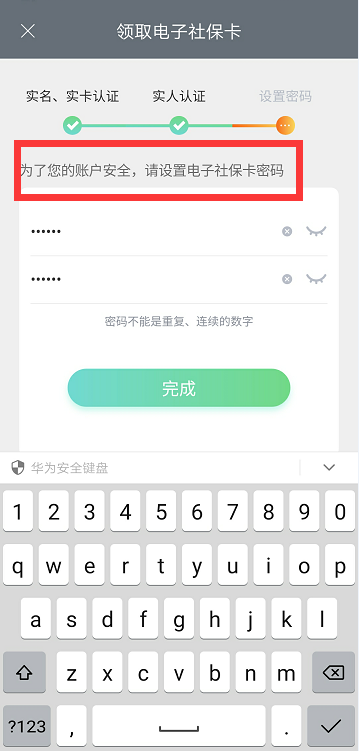

“中国建设银行”APP申领电子社保卡
1、打开“中国建设银行APP”并登录,选择右下角“悦享生活”菜单,在“悦享生活”页面选择“更多”;


2、下拉页面到“保险医疗”菜单,选择“电子社保卡”;进入电子社保卡页面,选择“电子社保卡签发”;


3、跳转到社保卡签发页面,并进行实人实卡认证;
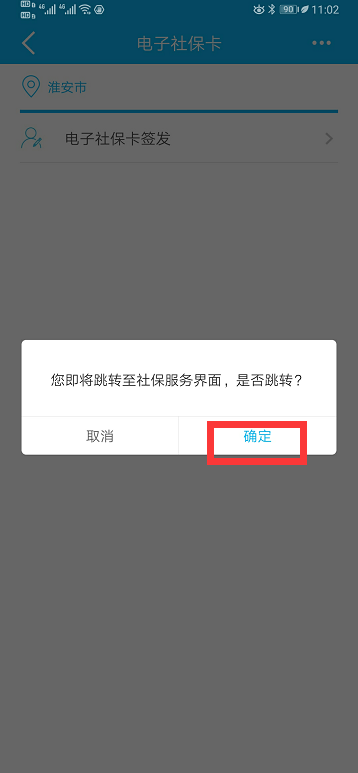

4、进行实人扫脸认证;

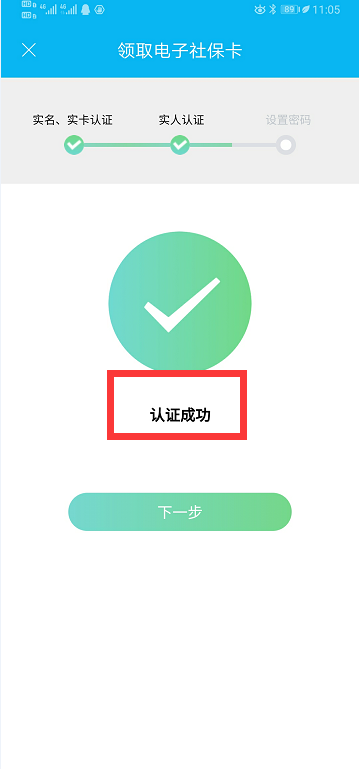
5、设置电子社保卡密码,完成申领,可不开通缴费功能,直接使用电子社保卡。
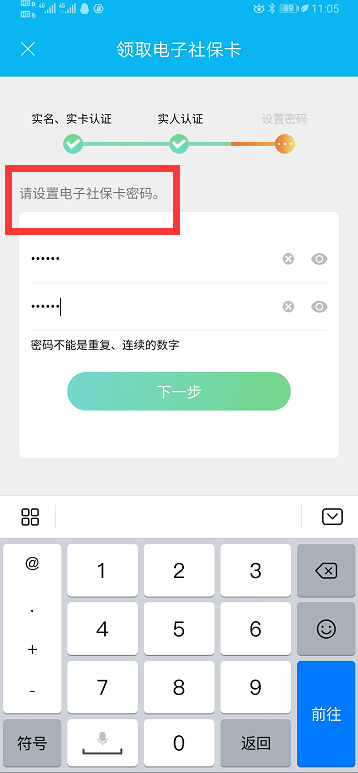
【拓展内容】
电子社保卡是社保卡线上应用的有效电子凭证,与实体社保卡一一对应、唯一映射,由全国社保卡平台统一签发,人力资源社会保障部统一管理。与实体社保卡一样,电子社保卡全国统一、全国通用,具有身份凭证、信息记录、自助查询、医保结算、缴费及待遇领取、金融支付等功能。

