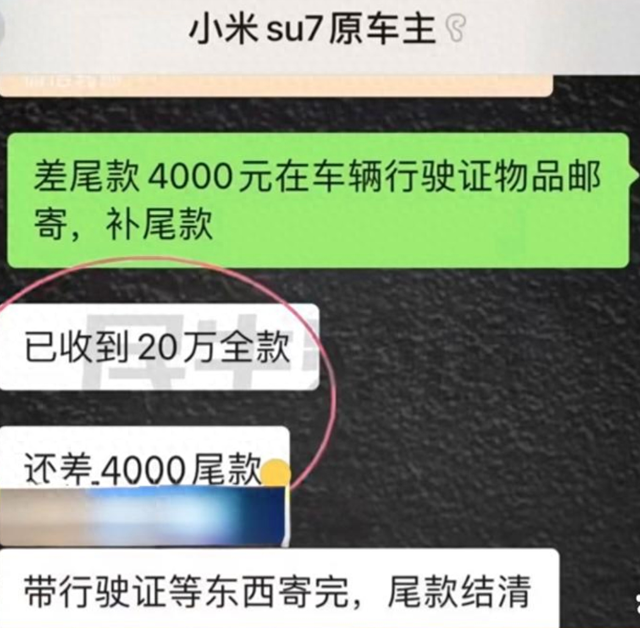The Beginning
“粤抗原”为广东省居民、医疗卫生机构进行抗原检测提供便捷、易用的信息化服务。同时,形成了抗原采集、检测、报告到核酸检测的闭环管理。
粤抗原与粤健通、粤核酸小程序、电子健康码等进行连接,用于支持居民开展个人自测和医疗卫生机构开展抗原检测的受检人信息采集和检测结果上报。
居民抗原自测结果上报
第一步:扫描“粤抗原”二维码或搜“粤抗原”,进入粤抗原小程序

第二步:选择【居民自测上报】选择【上报抗原自测结果】进入上报结果填写页面

第三步:填写受检人信息和检测信息根据图示选择实际检测结果随后点击【保存】抗原自测信息上报完成!
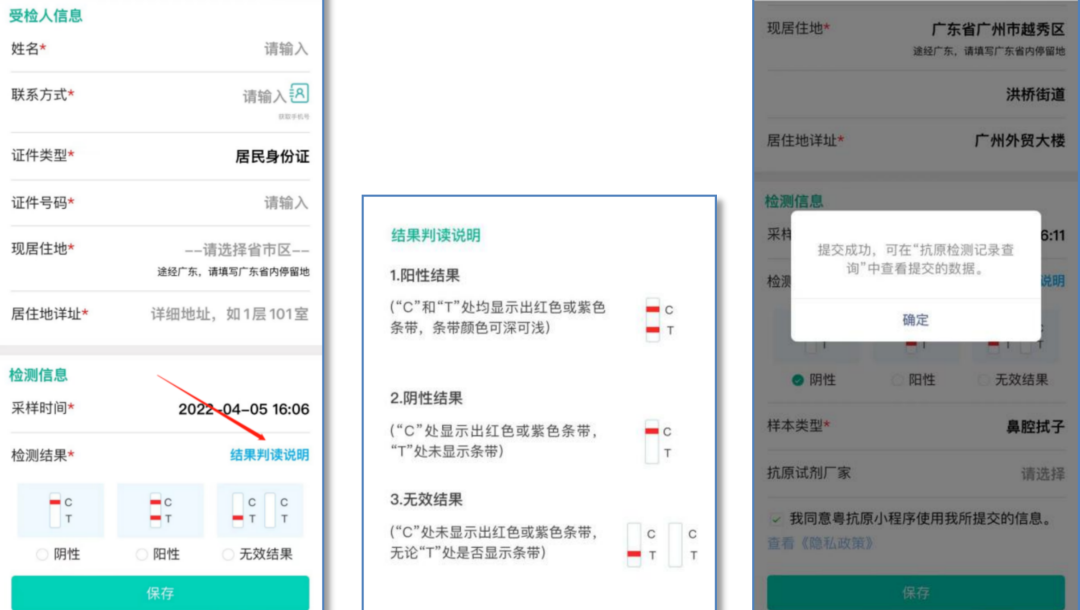
注意:若抗原检测结果为阳性需上传检测卡照片

居民在医疗卫生机构检测抗原
第一步:微信打开“粤健通”或“粤核酸”小程序


第二步:出示 “电子健康码”或“粤核酸码”供医护人员扫码登记

第三步:进行抗原检测并等待医疗卫生机构医护人员上报检测结果
查询抗原检测结果
第一步:进入“粤抗原”小程序选择【居民自测上报】选择【抗原检测记录查询】进入结果查询页面

第二步:选择【自测上报记录】可查询抗原自测结果上报记录

若居民是查询由医疗卫生机构检测的抗原检测结果应选择【机构检测记录】填写需要查询的受检人身份信息点击【查询】获取检测结果

THE END