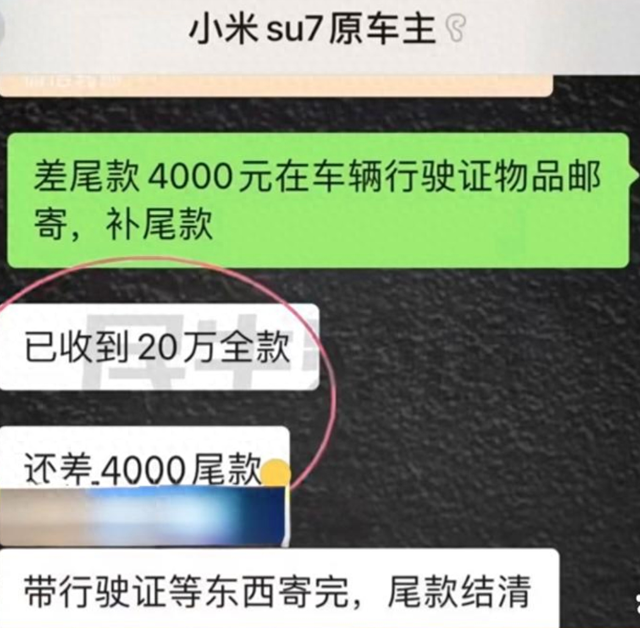The Beginning
1.右键单击开始菜单,然后在弹出菜单中选择控制面板。

| Empire CMS,phome.net |
2.单击控制面板中的管理工具(如果找不到),请先将右上角的查看方法更改为小图标或大图标

3.在管理工具的窗口中选择服务

4.找到“后台打印程序”服务,在该服务上单击鼠标右键,然后从弹出菜单中选择“属性”。

5.在启动类型中选择自动,在服务状态中选择启动,然后单击确定按钮。
6.再次使用打印机执行打印任务,它可以正常打印而不会出现错误消息
THE END
TAG:[db:关键词]