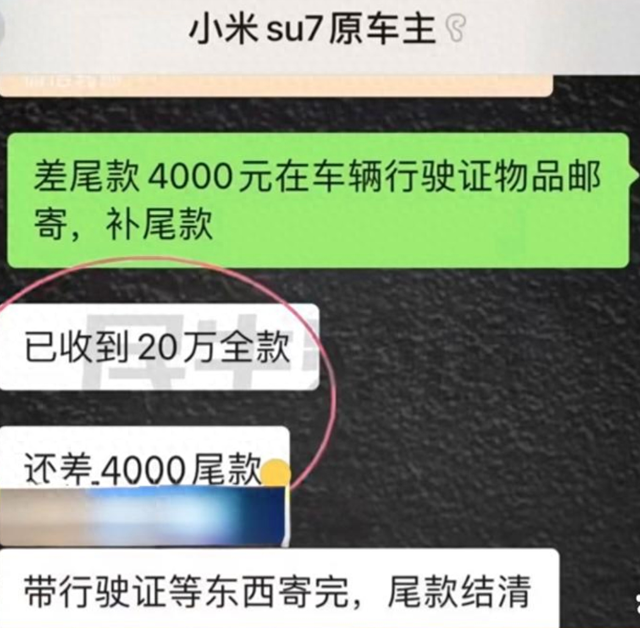The Beginning
微信红包封面序列号领取方法
方式一:打开微信发现搜一搜,搜索品牌名字,即可进入官方区免费领取红包封面。
方式二:在微信发送消息“#品牌名"给好友,点击消息可直接跳转官方区,免费领取红包封面。
微信红包封面序列号使用方法
1、打开手机微信,在微信中找到你想要发红包的好友,点击进入聊天页面;
2、点击进入聊天页面后,点击右上角的【+】按钮,选择【红包】;
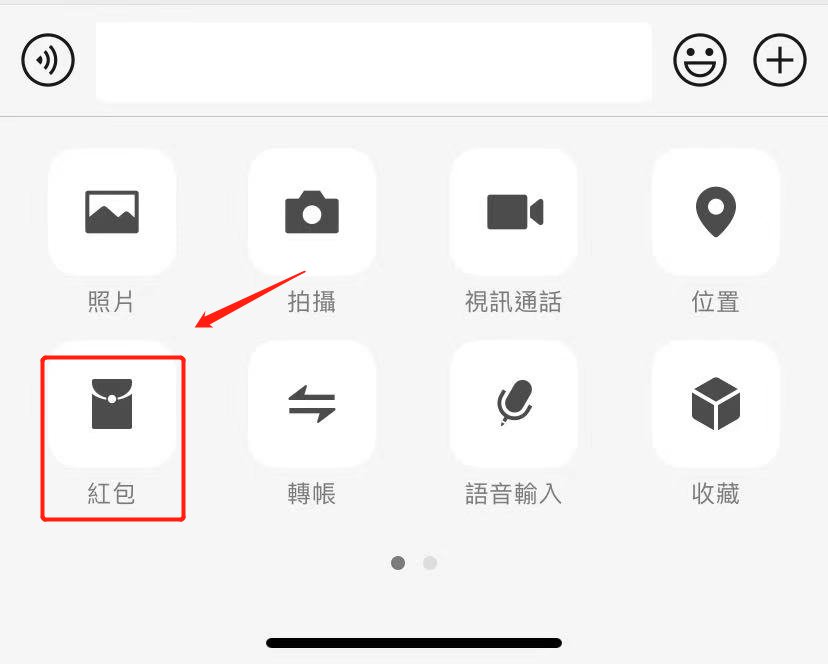
3、点击【红包封面】选择红包封面

4、点击右上角的【新增】
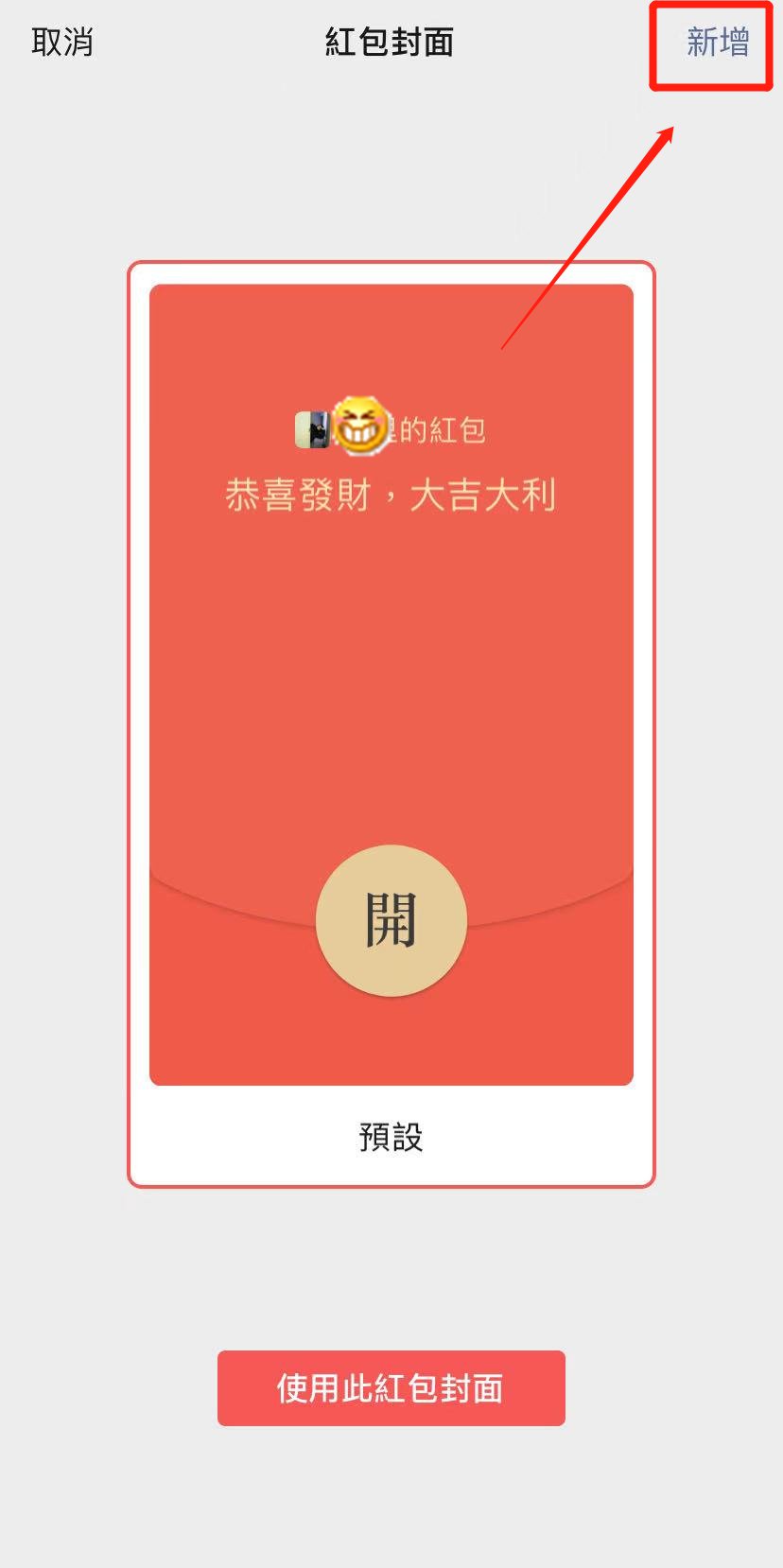
5、填写序列号即可领取,每日数量有限,先到先得
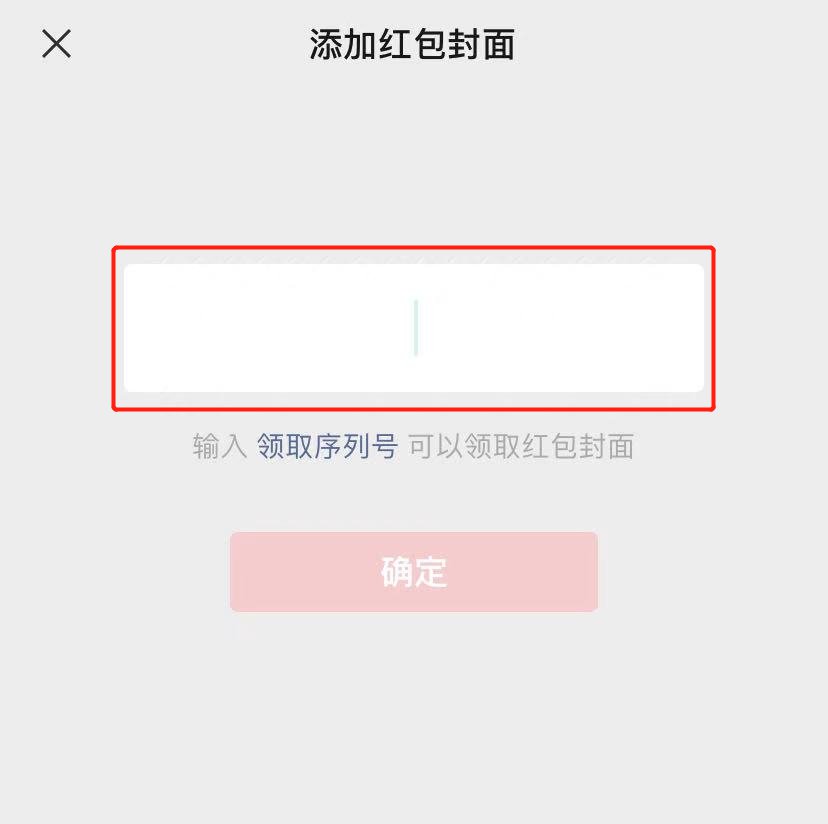
THE END