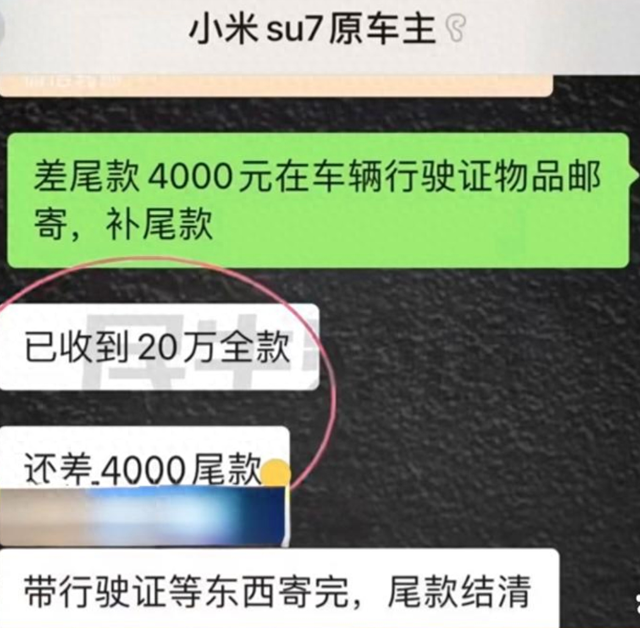The Beginning
汕头粤省事云祭扫怎么操作?(时间+流程)
时间:2020年3月22起
操作流程:
进入“粤省事”小程序,在首页图示位置进入服务,或下滑点击“公共服务”进入。

| Empire CMS,phome.net |
首次进入“云祭扫”服务,需要新增祭扫先人信息,点击“+新增祭扫先人”,填写先人信息。填写完成后,点击提交。

在祭扫服务首页点击“网络祭扫”,选择需要祭扫的先人,进入祭扫页面。
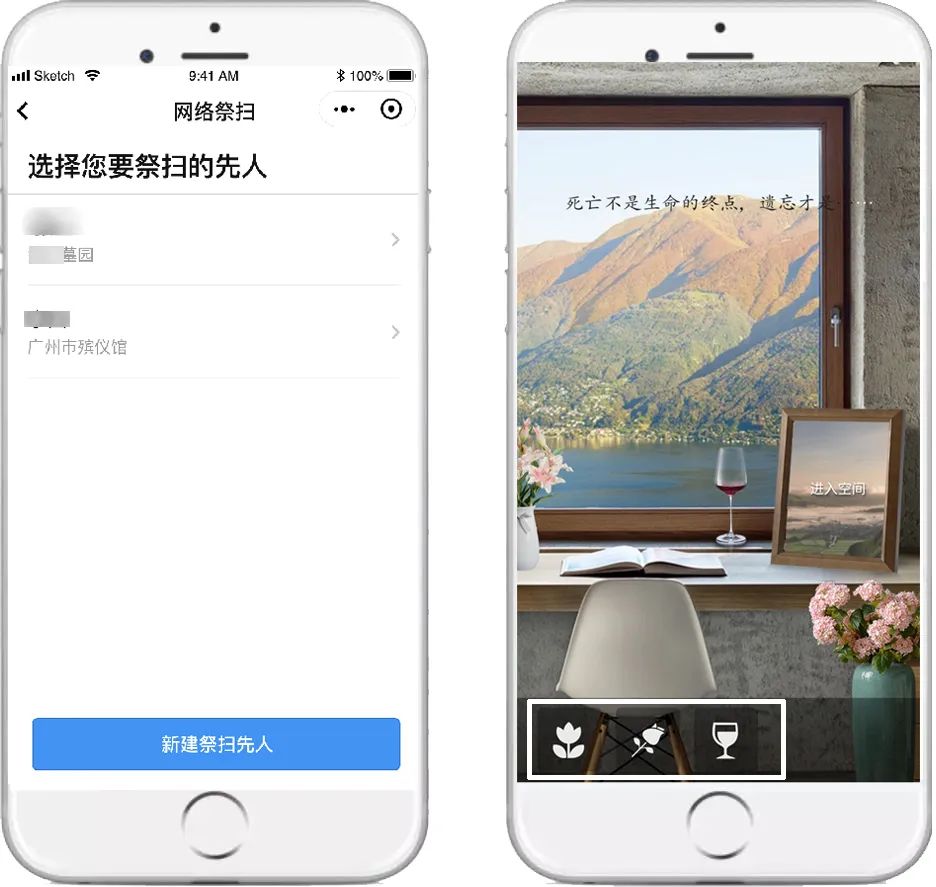
点击页面下方礼物按钮,可为先人敬献鲜花等。
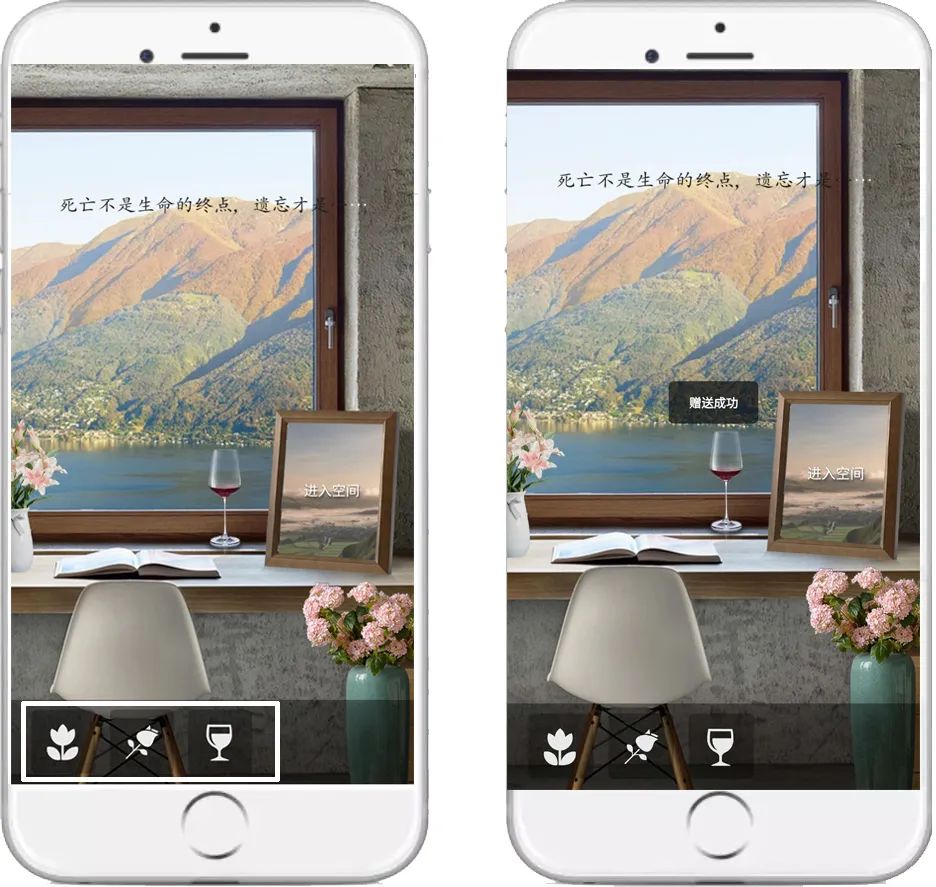
点击页面中的相框位置,可进入纪念空间,在纪念空间中,可以编辑发表先人生平文章。

在纪念空间点击分享按钮,可分享纪念文章给其他亲人朋友,共同缅怀追思先人。
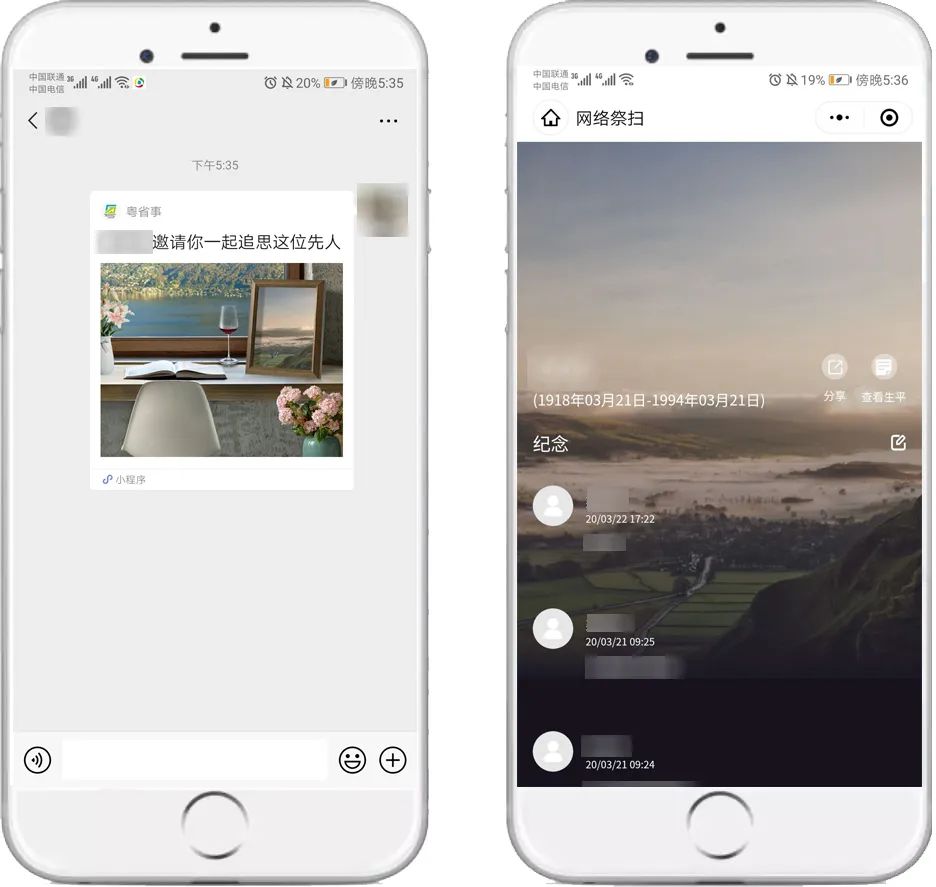
拥有帝国一切,皆有可能。欢迎访问phome.net拥有帝国一切,皆有可能。欢迎访问phome.net
THE END