The Beginning
360路由器访客摩擦上网功能怎么关闭?家里来朋友了只需要拿着设备在路由器上方摩擦便可上网。如果怕网络受到危险就得关闭访客摩擦上网功能,今天小编就教大家360路由器访客摩擦上网功能怎么关闭。
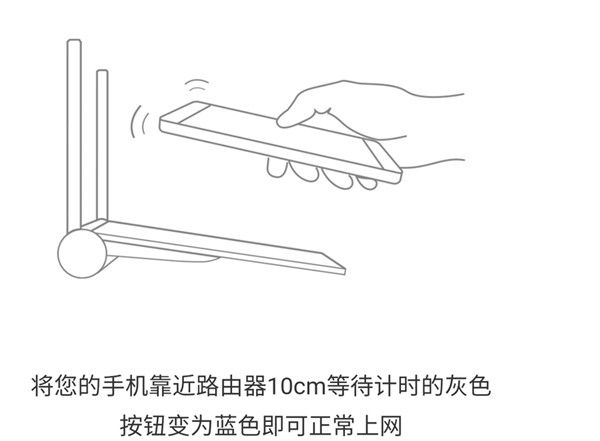
关闭步骤
在浏览器地址栏中输入路由器的管理地址luyou.360.cn 或 默认地址:192.168.0.1,然后,输入管理密码,点击“登录”按钮。
拥有帝国一切,皆有可能。欢迎访问phome.net
| Empire CMS,phome.net |

依次点击“功能扩展”—“快捷工具”—“访客摩擦上网”。

关闭“访客摩擦上网”的开关,就可以了。

至此,访客摩擦上网功能就关闭了。希望本文对大家有所帮助。
以上就是小编给大家整理的360路由器访客摩擦上网功能怎么关闭的全部内容,更多智能资讯,关注。
THE END





