The Beginning
实况模式也就是我们通常说的动态照片,可以记录短时间的动作声音等。不少手机都有实况模式功能,那opporeno6实况模式怎么打开?
opporeno6实况模式怎么打开?
opporeno6自带相机不支持实况拍摄功能,所以无法打开实况模式。但支持人像、夜景、全景、专业、延时摄影、慢动作等多种模式。拍照模式设置方法如下:
1、点击手机桌面上的【相机】图标进入拍摄界面。

2、滑动拍摄按钮上方,可选择人像、夜景等模式,也可以点击【更多】,选择更多模式拍摄。
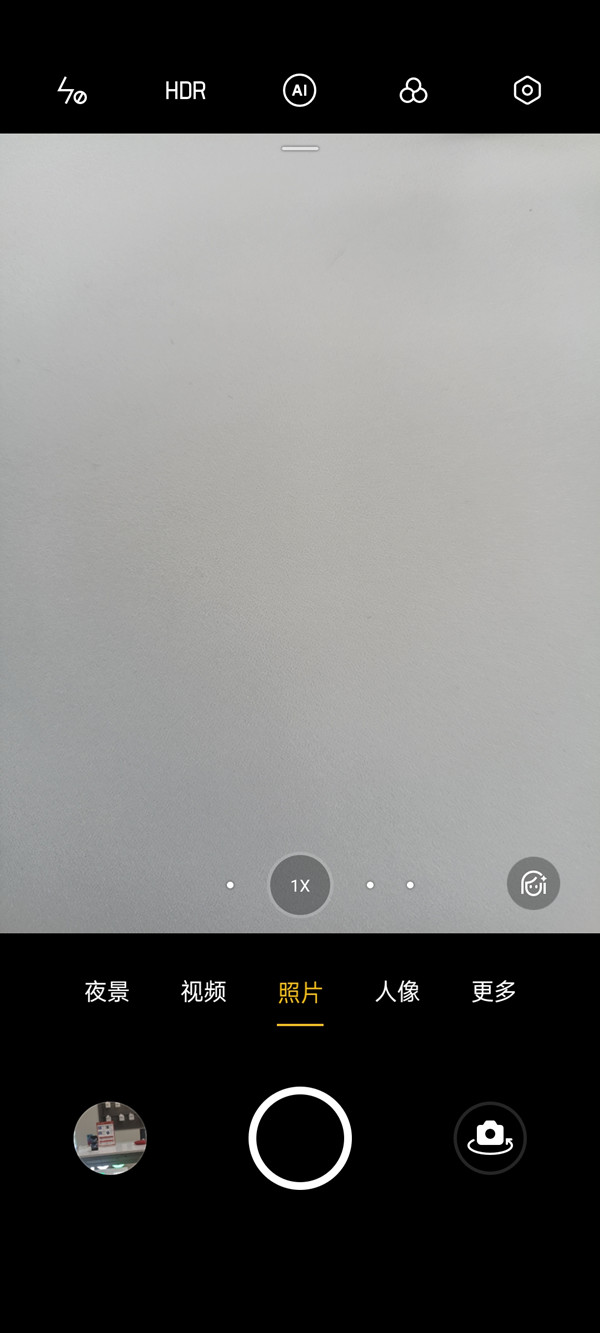

本文以OPPO Reno6为例适用于coloros 11.3系统
THE END





