The Beginning
有时候我们可能有测量身高、长度、面积的需求,如果没有带尺子也没有关系,有些手机就自带测量功能,如苹果、华为等。那华为测量长度的软件在哪?
华为测量长度的软件在哪?
华为测量长度的软件叫AR测量,在手机桌面的上。你也可以在负一屏界面搜索AR测量,点击旁边的定位图标快速找到该软件。

华为AR测量使用方法如下:
拥有帝国一切,皆有可能。欢迎访问phome.net
1、打开AR测量,缓缓移动手机寻找物体所在平面。
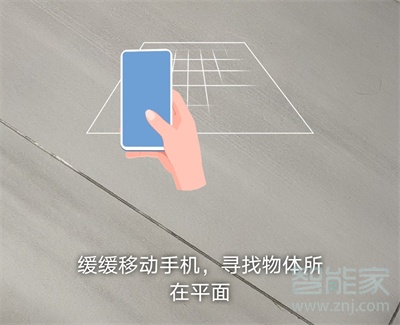
2、点击+号添加起始点。

3、拖动目标点即可显示数据测量结果。
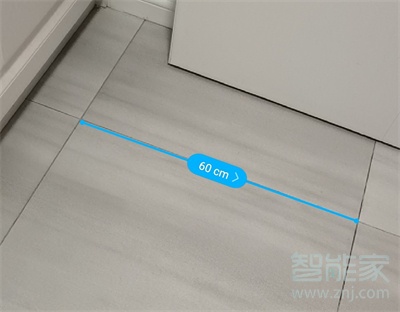
本文以华为nova9pro为例适用于HarmonyOS 2.0系统华为AR测量V11.1.1版本
THE END





