The Beginning
有很多安卓手机可以设置隐私空间,保护手机数据的安全,那荣耀双系统怎么切换设置?一起来看看吧~
荣耀双系统怎么切换设置?
荣耀手机就不支持双系统功能,也无法进行切换。如果想保护隐私可开启手机的应用锁功能,开启应用锁的具体操作步骤如下:
1、在手机设置中点击【安全】。
| Empire CMS,phome.net |

2、点击【应用锁】。
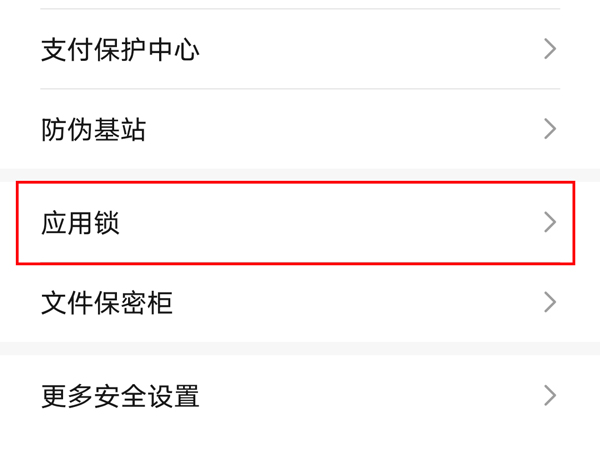
3、点击【开启】,选择应用锁验证密码类型。

4、设置密码后,选择需要加密的应用,将右侧的开关即可。

本文以荣耀60为例适用于Magic UI 5.0系统
THE END





