The Beginning
我们每天都会有各种事情,导致忘记重要事项,这时可以在手机上设置提醒事项。那iphone提醒事项会响吗?一起来看看吧~
iphone提醒事项会响吗?
iphone提醒事项会响,苹果手机设置提醒事项闹钟只需要在提醒事项APP中新建提醒事项,在编辑页面设定提醒日期和时间即可。
苹果手机设置提醒事项闹钟方法如下:
1、打开提醒事项app,在首页点击底部的【新建提醒事项】。

2、点击底部的【新提醒事项】进入编辑页面。
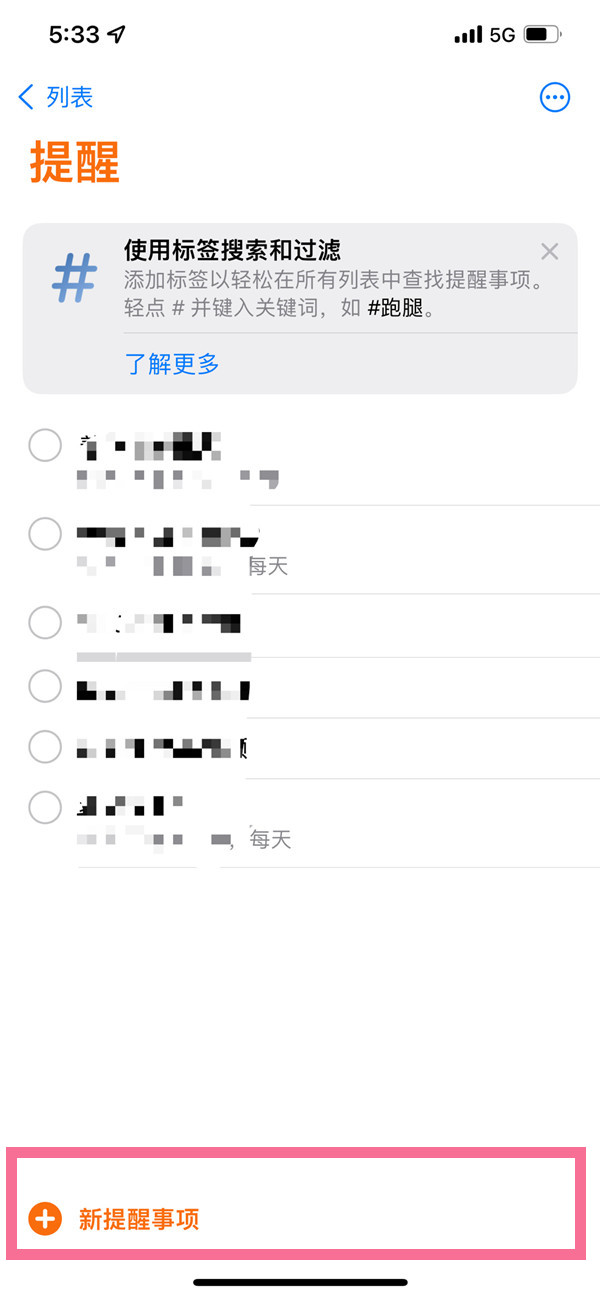
3、设置日期和时间并打开右侧的开关即可。

本文以苹果13为例适用于iOS 15系统
THE END





