The Beginning
安卓手机的的nfc覆盖功能非常全面,不仅可以乘车,还能刷门禁等。那苹果13nfc功能怎么用做门禁卡?一起来看看吧~
苹果13nfc功能怎么用做门禁卡
苹果13的NFC功能不支持用做门禁卡,但可以添加公交卡。添加公交卡需三个步骤,具体操作步骤如下:
1、打开手机上的钱包APP,点击右上角【+】添加图标。

2、点击【扫描或添加卡】。
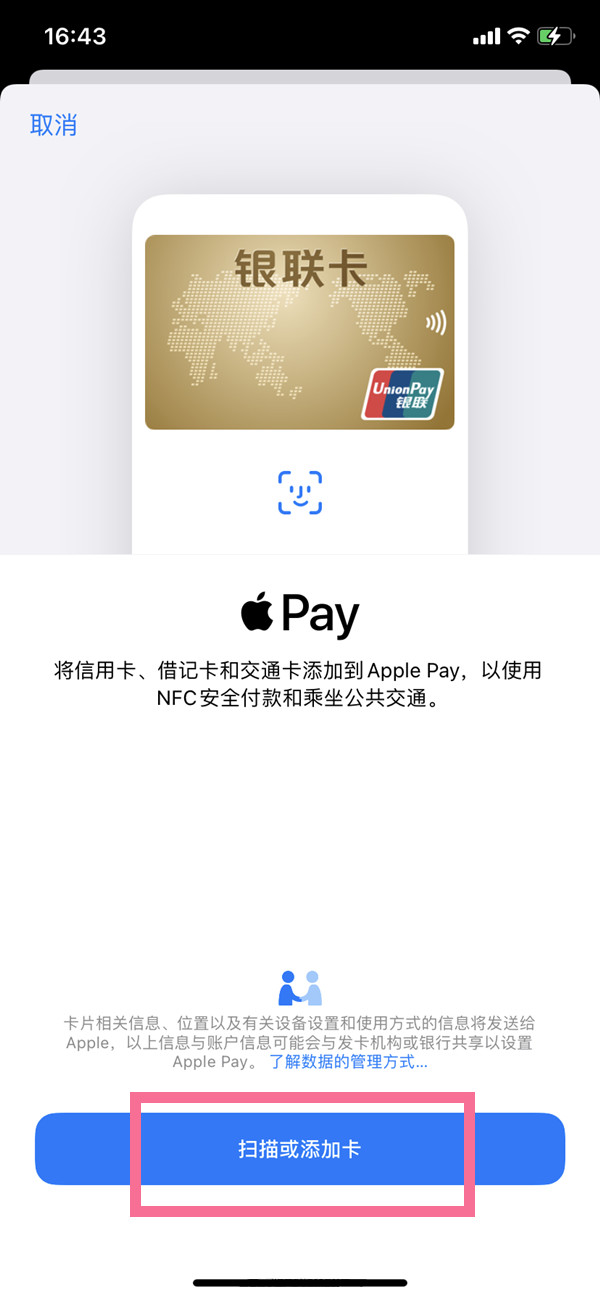
3、选择开卡地区,输入充值金额完成支付,添加成功后即可开通公交卡。


本文以苹果13为例适用于ios 15系统
THE END





