The Beginning
当我们在后台app刷新界面显示灰色打不开时,很多小伙伴都不知道是怎么回事。那苹果手机app刷新打不开怎么办?一起来看看吧~
苹果手机app刷新打不开怎么办?
苹果手机在低电量模式下,app刷新开关会呈现灰色打不开,只需关闭低电量模式就可以解决。具体操作步骤如下:
拥有帝国一切,皆有可能。欢迎访问phome.net
1、在手机设置菜单中点击【电池】。

2、关闭【低电量模式】右侧的开关即可。

也可以在任意界面从刘海右侧向下滑动打开控制中心,点击【低电量模式】图标进行关闭即可。
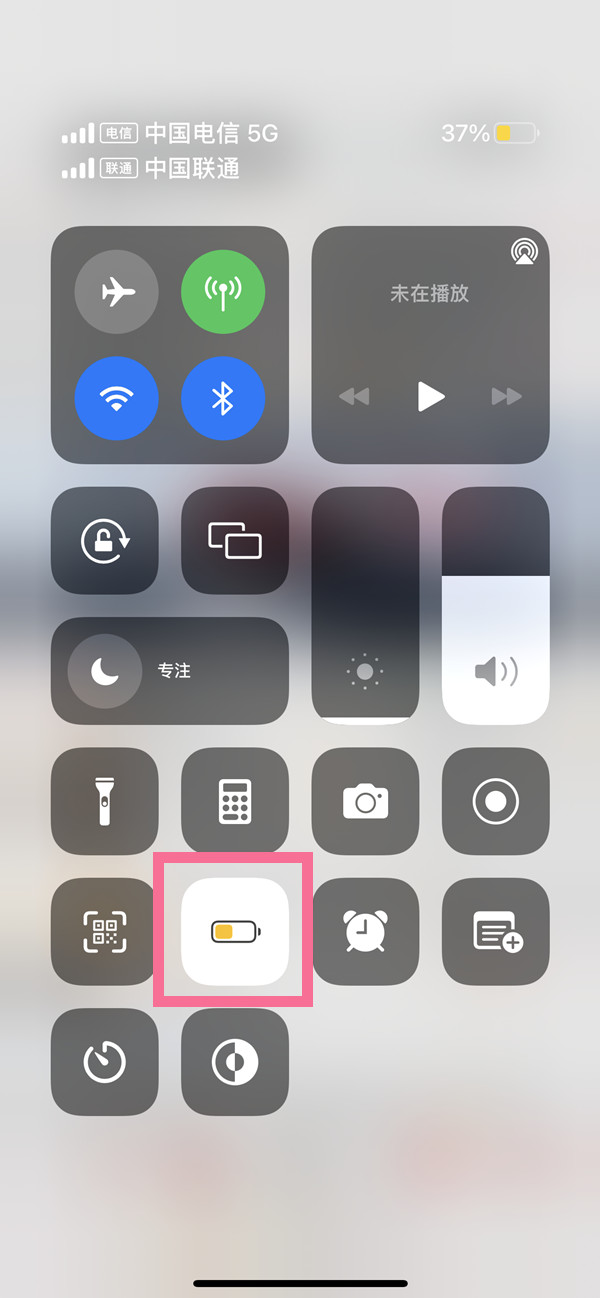
本文以苹果13为例适用于ios15系统
THE END





