The Beginning
苹果在非apple store下载软件时,会提示该软件不被信任。那ios15.1设备管理信任在哪里?一起来看看吧~
ios15.1设备管理信任在哪里?
1、在手机设置菜单中点击【通用】。

2、点击【VPN与设备管理】选项。
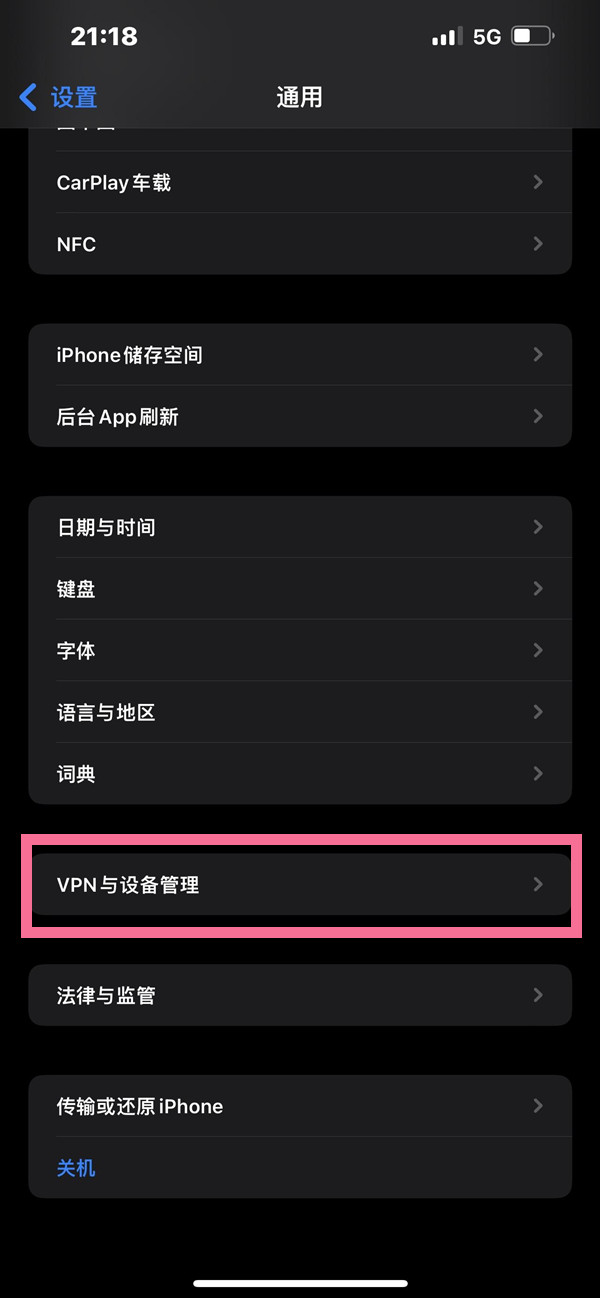
3、点击需要授权的文件后,选择【信任】即可。


本文以苹果13为例适用于ios15.1系统
以上就是小编给大家带来的关于“ios15.1设备管理信任在哪里”的全部内容了,了解更多智能资讯尽在
THE END





