The Beginning
当大家需要一边追剧一边聊天的时候可以开启分屏功能。那分屏模式在哪里设置?一起来看看吧~
分屏模式在哪里设置?
小米手机分屏步骤如下:
1、从手机手势条处上划并停顿打开多任务界面。

2、长按需要分屏的应用,点击分屏按钮,选择另一个要分屏的应用即可。
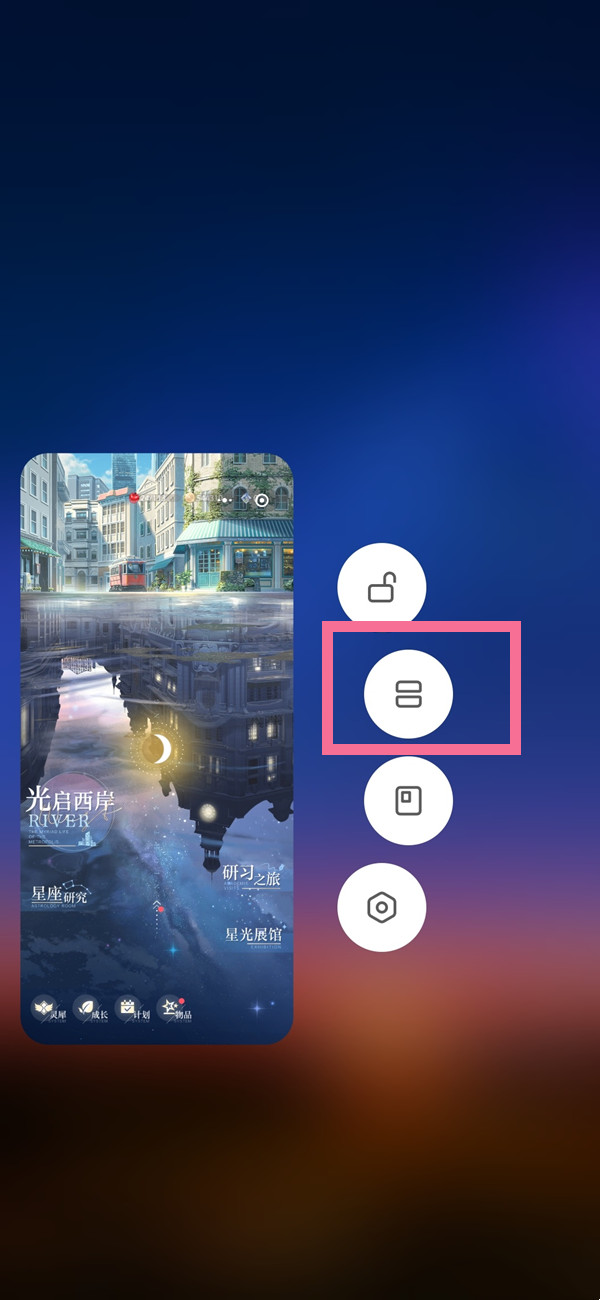
oppo手机分屏步骤如下:
1、在手机设置菜单中点击【应用】。

2、点击应用分屏,打开【应用分屏】和【三指上滑启动分屏】开关。

设置后,在支持分屏的应用下,从屏幕底部三指上滑即可开启分屏。也可以在智能侧边栏中,将支持分屏的应用长按后拖动到侧边栏外可开启分屏。
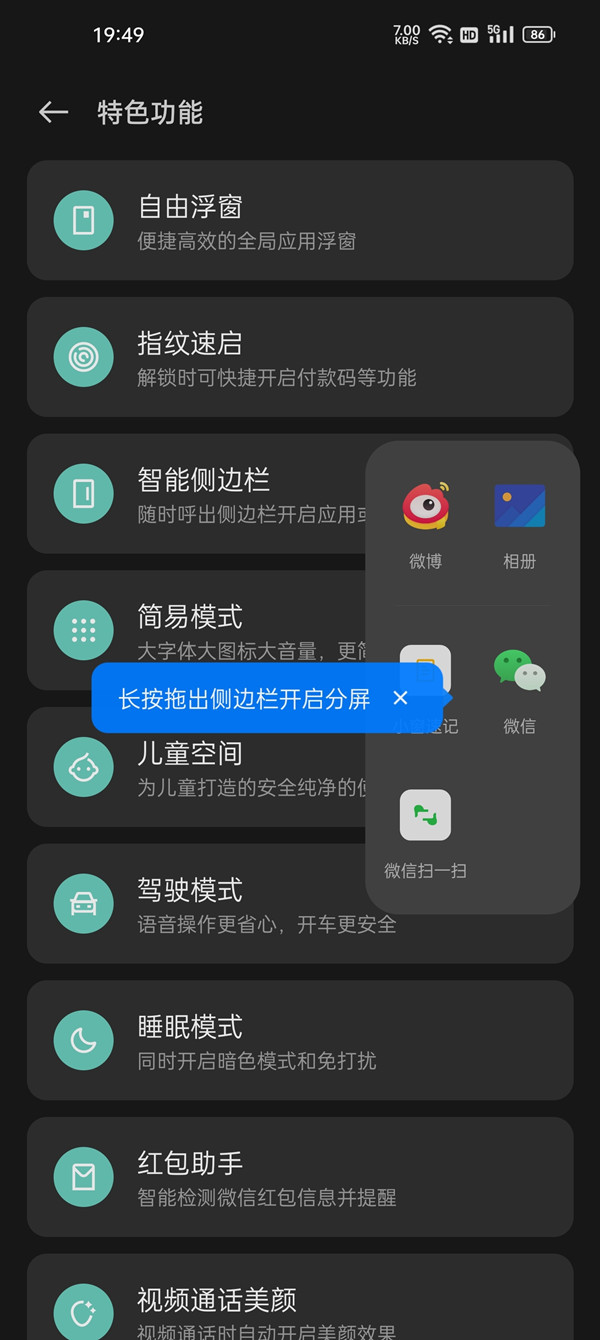
华为手机分屏步骤如下: 1、桌面开启一个应用,从屏幕左边缘或右边缘向内滑动并停顿,呼出智慧分屏应用栏。

2、长按应用栏中的图标,拖拽到屏幕中开启分屏。

小编提示:侧边栏呼出需要开启智慧多窗应用栏,系统默认开启,你可以进设置-辅助功能-智慧多窗,查看是否开启。

本文以小米12&&OPPO Reno7&&华为p50pro为例适用于MIUI13&&ColorOS 12&&Harmony OS 2.0系统
THE END
TAG:模式





