The Beginning
智能手环支持超多功能,有健康方面的、运动方式的,那华为手环7怎么添加门禁卡的呢,让我们一起来看看吧~
华为手环7怎么添加门禁卡
1、打开华为运动健康 App,在“我的 > 实验室 > 门钥匙”界面打开“门钥匙”功能。

2、在华为运动健康 App“设备”界面,点击已连接的手环,选择“华为钱包”。
| Empire CMS,phome.net |
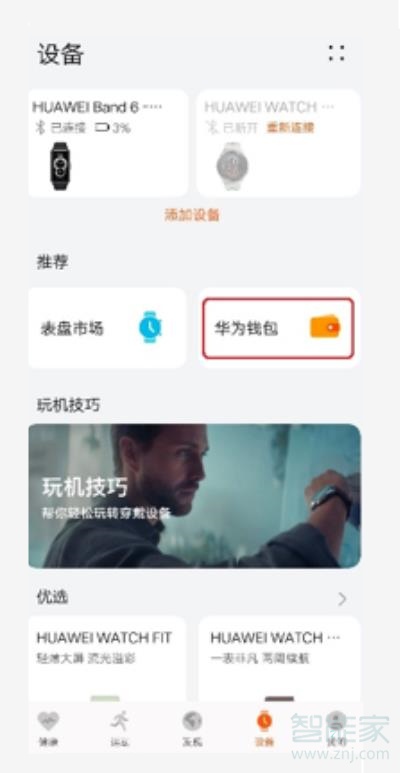
3、点击右上角的“+”,然后选择“门钥匙 > 模拟实体门禁卡”。

4、将手环中心贴在卡片中心区域,读卡成功后实体卡自动模拟到手环。然后在华为运动健康App中输入名称,点击“完成”。(模拟过程中手环请不要离开实体卡)。
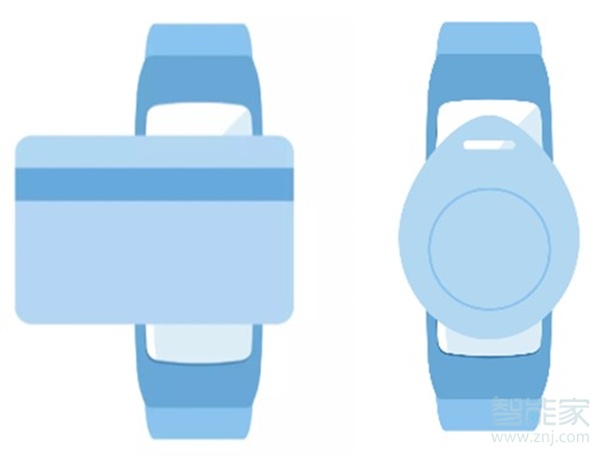
本文以华为手环7NFC版&&&华为p50为例适用于HarmonyOS 2.0系统华为运动健康V11.0版本
THE END





