The Beginning
短信提示音也就是短信铃声,跟电话铃声一样都可以自定义设置自己喜欢的音乐作为提醒铃声,下面是相关设置步骤,供大家参考。
三星note8怎么设置短信提示音
第一步:
在主屏幕上,点击【信息】。

第二步:
| Empire CMS,phome.net |
点击右上角【┇】图标。

第三步:
点击【设置】。

第四步:
点击【通知】。

第五步:
可以分别为两张卡设置不同的信息提示音,这里以选择【SIM卡1】为例。

第六步:
点击【提示音】。

第七步:
选择一个喜欢的提示音。
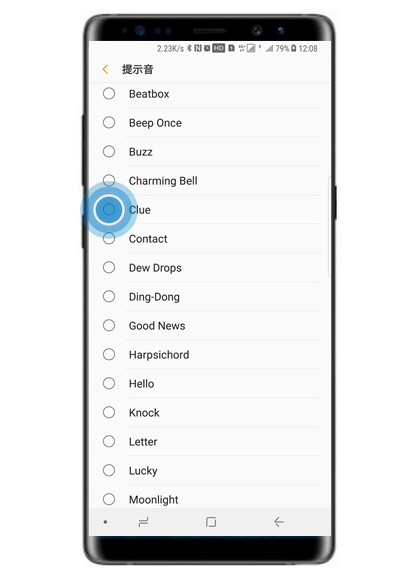
以上就是小编给大家带来的关于“三星note8短信铃声设置”的全部内容了,更多智能手机资讯欢迎关注(m.znj.com)!
THE END





