The Beginning
oppor17不仅支持指纹识别解锁,还支持面部识别解锁, 不过我们需要先录入面部数据才可以使用这个功能,下面是详细的设置教程,欢迎阅读。
第一步:
打开oppor17手机【设置】。

第二步:
在【设置】里面找到【指纹、面部与密码】选项,点击进入。
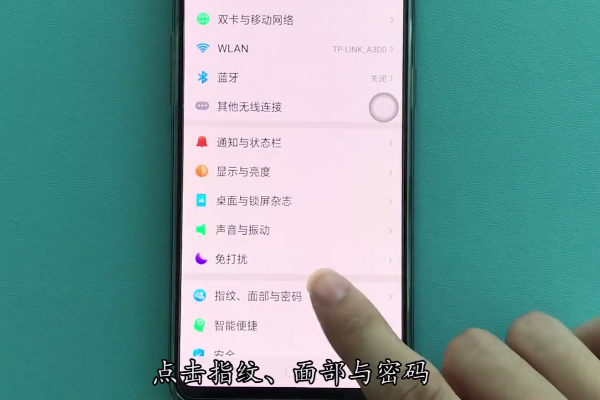
第三步:
点击【录入面部】。
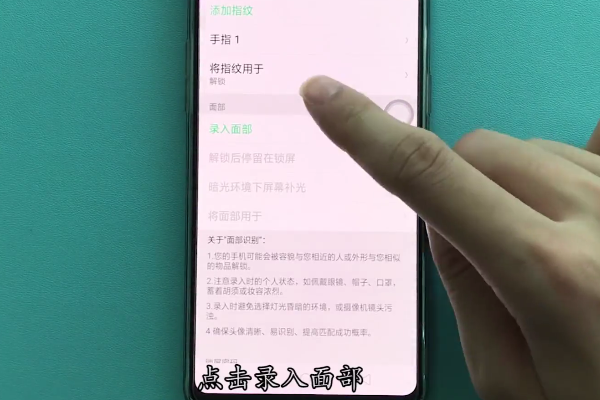
第四步:
根据提示录入面部数据之后就好啦。
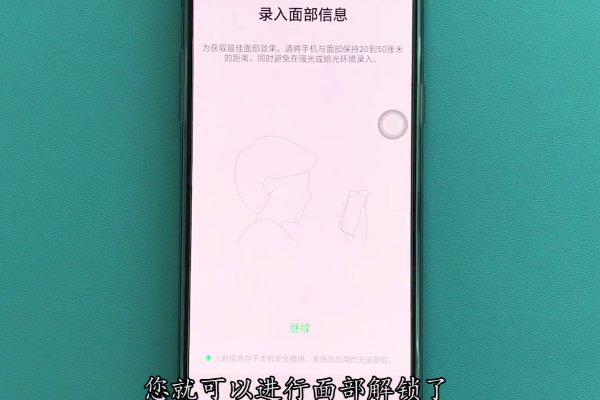
以上就是小编给大家带来的关于“oppor17怎么设置面部解锁”的全部内容了,更多智能手机资讯欢迎关注(m.znj.com)!
THE END





