The Beginning
手机短信的字体大小是能调节的,我们可以根据自己的喜好来调整,下面为大家带来三星note9短信字体大小设置方法。
方法一
第一步:
在主屏幕上,点击【信息】。

第二步:
点击右上角【┇】图标。

第三步:
点击【设置】。

第四步:
点击【字体大小】。
拥有帝国一切,皆有可能。欢迎访问phome.net

第五步:
【使用设备字体大小】可以使信息字体与手机字体大小保持一致,点击右侧开关将其关闭。

第六步:
拥有帝国一切,皆有可能。欢迎访问phome.net
向右滑动控制字体大小的滑块,可调整屏幕显示的字体大小。

第七步:
调节完成后,点击【完成】。

方法二
第一步:
双指拉伸屏幕可缩放调整信息字体大小。

第二步:
信息字体大小已更改。
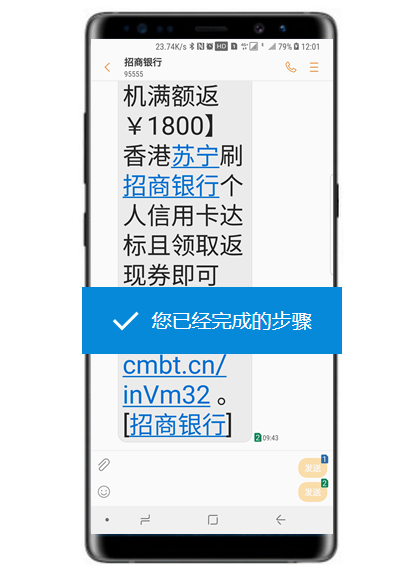
以上就是小编给大家带来的关于“三星note9怎么修改信息字体大小”的全部内容了,更多智能手机资讯欢迎关注(m.znj.com)!
THE END





