The Beginning
三星note9怎么开启紧急模式?紧急模式的功能,虽说与超级省电模式类似——都将屏幕显示变为灰阶模式、都大幅减少不必要的应用程序数量,但前者除了同样大大增加续航时间外,预留的功能将更适合紧急时刻使用。所以在危急时刻我们最好选择开启紧急模式,下面为大家带来三星note9紧急模式设置教程。
拥有帝国一切,皆有可能。欢迎访问phome.net
三星note9怎么开启紧急模式?
第一步:
在待机页面下,按住【电源】键2-3秒。

第二步:
点击【紧急模式】。

第三步:
| Empire CMS,phome.net |
阅读“条款和条件”后,将所有的选框勾选。
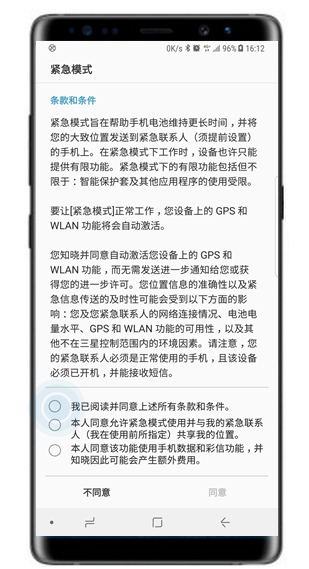
第四步:
点击【同意】。
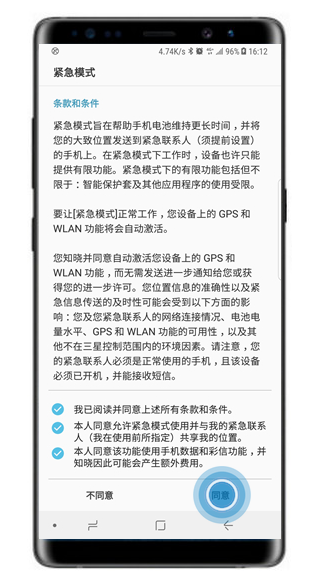
第五步:
阅读“紧急模式”功能的说明后,点击【启用】。
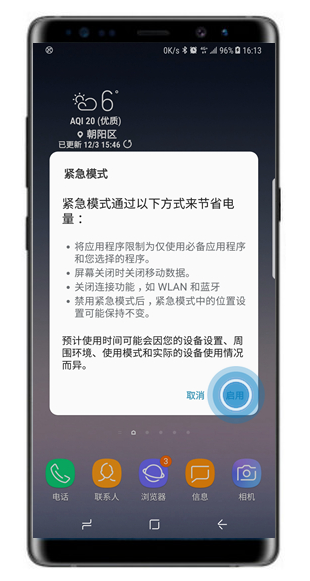
以上就是小编给大家带来的关于“三星note9怎么开启紧急模式”的全部内容了,更多智能手机资讯欢迎关注(m.znj.com)!
THE END





