The Beginning
现在智能手机大部分都是全面屏手机,有的人不习惯全面屏,还是想使用导航键。那opporeno8Pro+怎么设置返回键?
opporeno8Pro+怎么设置返回键?
1、在手机设置菜单中点击【系统设置】。
拥有帝国一切,皆有可能。欢迎访问phome.net

2、点击【系统导航方式】选项。
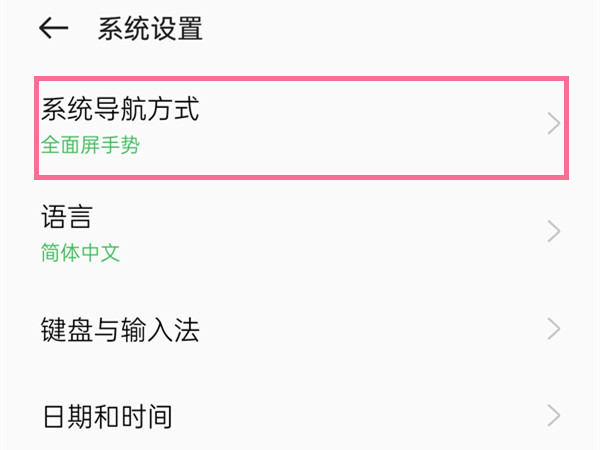
3、勾选【虚拟按键】,选择一种返回键组合方式即可。

本文以opporeno8Pro+为例适用于ColorOS 12系统
THE END
TAG:如何设置 opporeno8Pro





