The Beginning
vivox80配备色温传感器,可检测环境光色温,让屏幕色彩显示更加真实自然的同时还可以缓解用眼疲劳,降低屏幕功耗。那vivox80怎么开启自适应环境色温?
vivox80怎么开启自适应环境色温?
1、进入手机“设置”,点击“显示与亮度”。
拥有帝国一切,皆有可能。欢迎访问phome.net
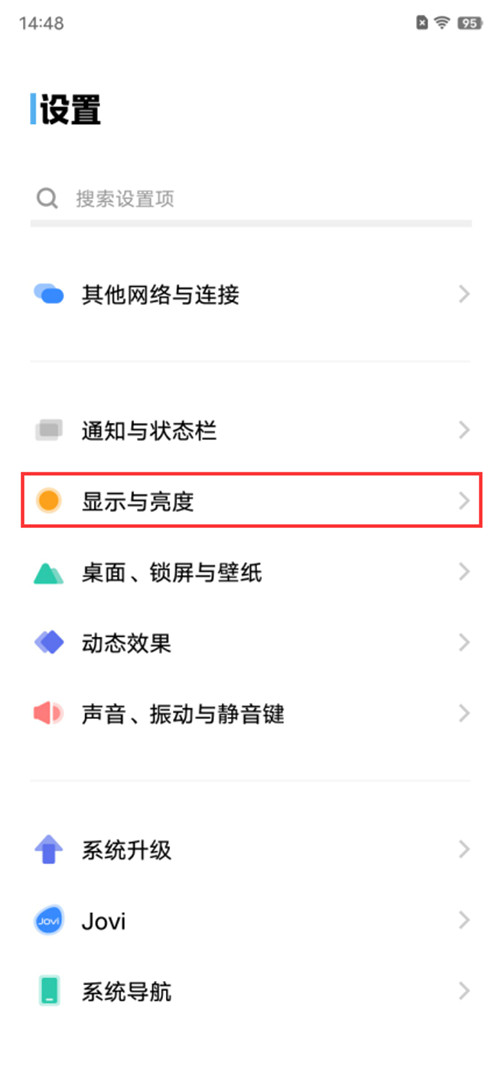
2、点击“屏幕色彩”选项。

3、打开“自适应环境色温”右侧的开关即可。

本文以vivo x80为例适用于OriginOS Ocean系统
THE END





