The Beginning
华为畅享8plus快应用在哪?使用快应用不需要安装应用,直接就可以打开可以i帮我们节约许多手机存储空间,小编为大家带来华为畅享8plus怎么打开快应用......
华为畅享8plus快应用在哪?
1、点击进入【应用市场】,

2、然后我们点击【分类】,进入如下界面之后在热门的下面就有“免安装(快应用)”,点击进入;

3、进入如下界面说明我们已经进入“快应用”了,在快应用的界面基本上所有的应用都可以在这里找到,直接点击即可进入并使用应用,完全不需要下载。
| Empire CMS,phome.net |


点击【更多】可以查看更多的免安装应用,或者直接点击右上角的搜索图标,搜索需要的应用。我们还可以把“快应用”里的常用应用添加快捷方式到桌面,这样就不用每次都要进入快应用了,以下是方法步骤:
1、首先我们像以上步骤那样先进入“快应用”界面,如下图所示,以腾讯新闻为例,点击进入腾讯新闻,

2、进入【应用详情】之后点击屏幕下方的【打开】,
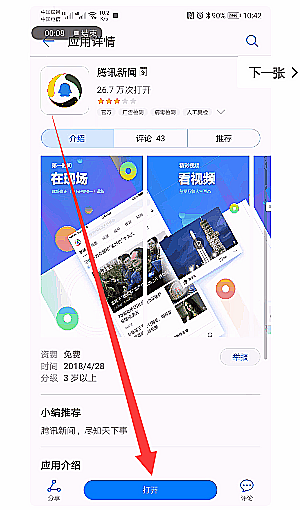
3、进入腾讯新闻内容页面后,我们点击虚拟导航键里的返回键,不用虚拟导航的小伙伴们可以轻触Home键来返回,在返回前屏幕下方会出现如下图所示的提示,点击【添加】,
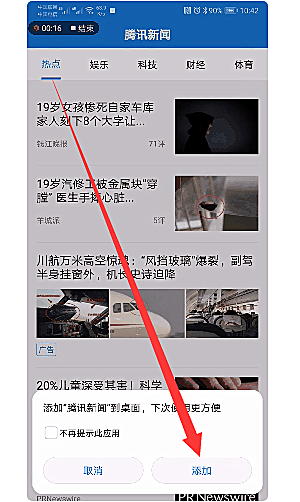
4、跳转到如下图所示页面后,再次点击【添加】,

5、然后我们返回桌面就会发现腾讯新闻快捷方式已添加。

[华为畅享8plus怎么打开定位]
[华为畅享8plus怎么设置来电头像]
THE END





