The Beginning
熄屏显示在锁屏状态下也能查看显示得信息,还可以自行选择显示样式。那iQOO10怎么设置熄屏显示?一起来看看吧~
iQOO10怎么设置熄屏显示?
1、在手机设置中点击【桌面、锁屏与壁纸】。
拥有帝国一切,皆有可能。欢迎访问phome.net

2、点击【熄屏显示】选项。
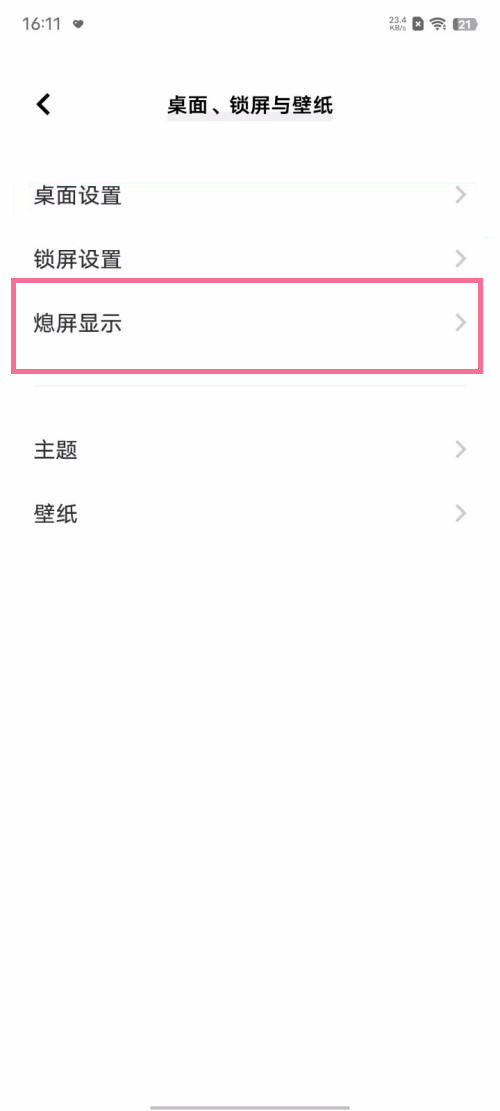
3、开启【熄屏显示】,并设置喜欢的显示样式即可。
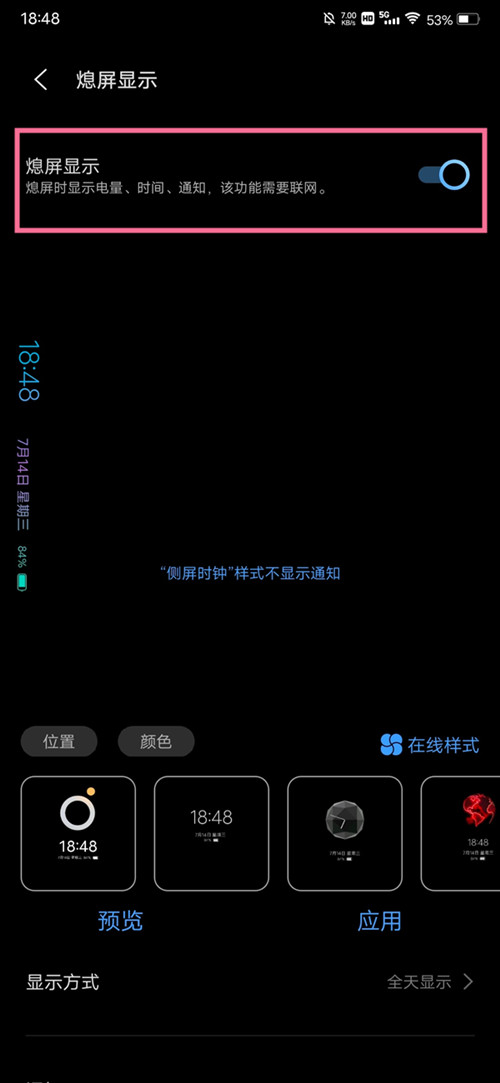
本文以iQOO10为例适用于OriginOS Ocean系统
THE END
TAG:如何设置





