The Beginning
华为p20pro怎么开启个人热点?好朋友除了爱情什么都可以分享,何况只是一点流量,不会开启个人热点就尴尬了,小编为大家带来华为p20pro开启个人热点的方法......
华为p20pro怎么开启个人热点?
1、打开手机桌面,点击【设置】

2、点击打开【无线和网络】
拥有帝国一切,皆有可能。欢迎访问phome.net
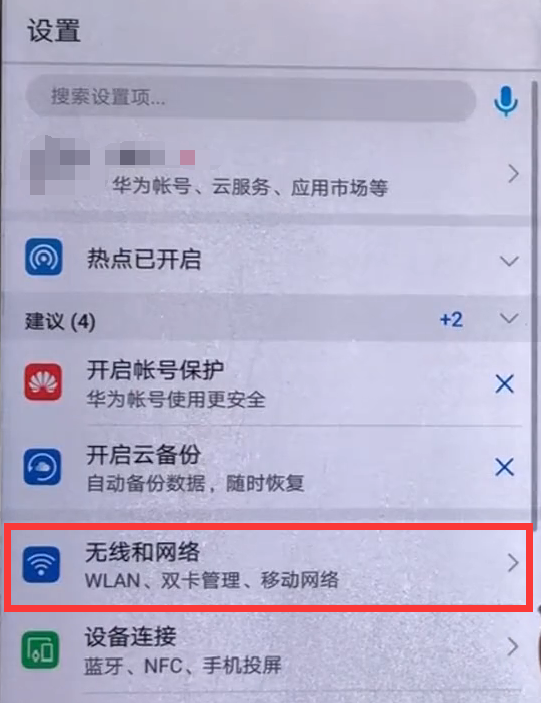
3、然后点击打开【移动网络共享】
拥有帝国一切,皆有可能。欢迎访问phome.net
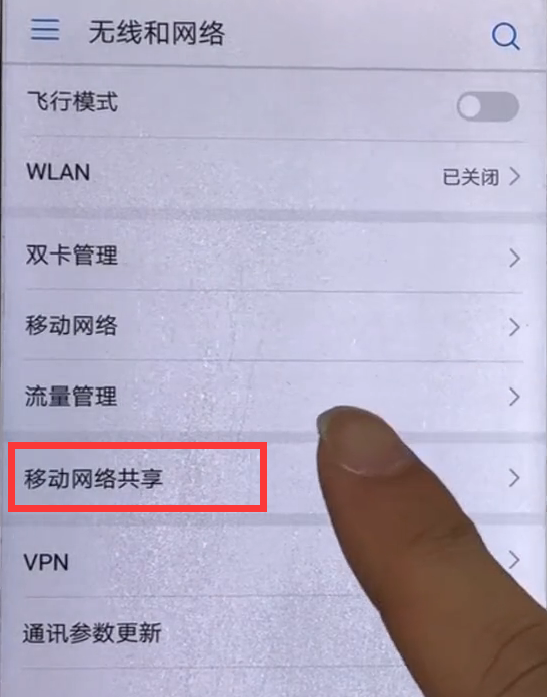
4、点击【便携式WLAN热点】
| Empire CMS,phome.net |
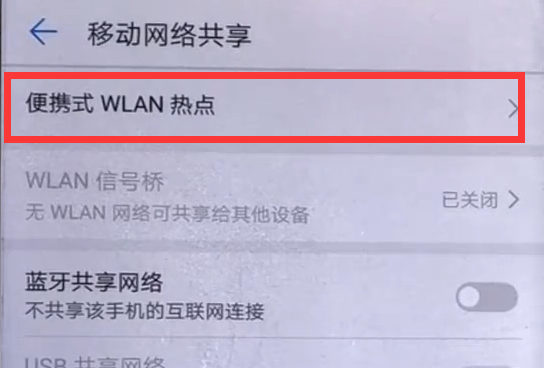
5、打开第一栏设备名称右边的热点开关即可打开热点。
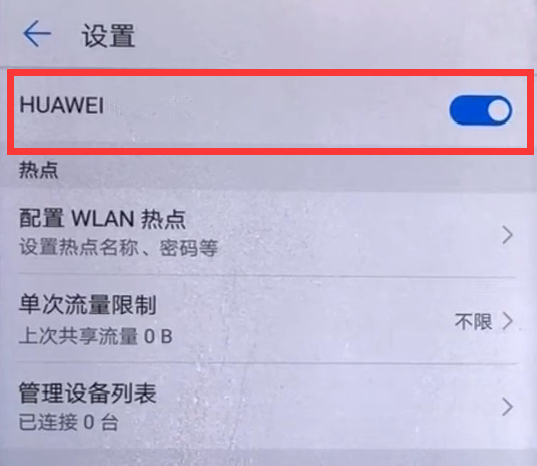
谨慎起见,点击上图中的【配置WLAN热点】来对密码进行修改,修改好之后点击右下角的【保存】,防止我们的流量被不熟的人盗用哦!
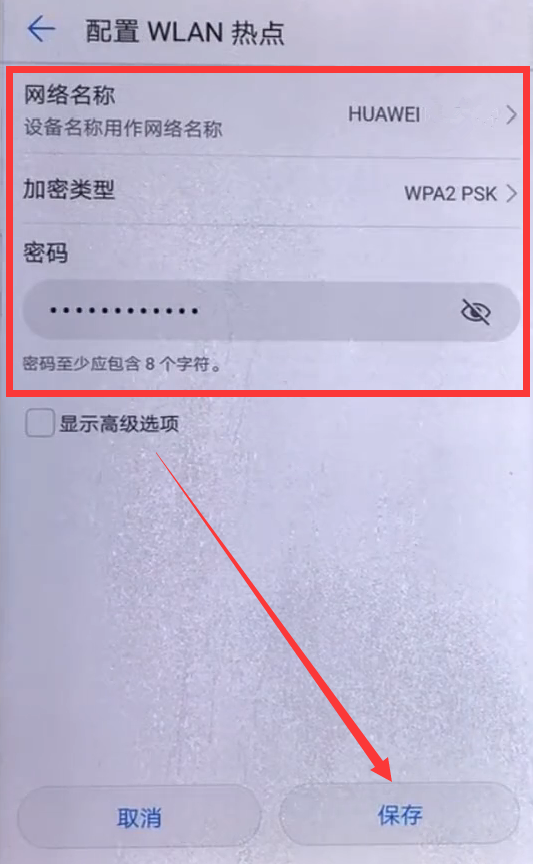
[华为p20pro怎么无线投屏]
[华为p20pro怎么设置拨号按键音]
[华为p20pro怎么提高定位准确性]
[华为p20pro怎么清理应用缓存]
THE END





