The Beginning
华为畅享8plus怎么打开开发者选项?手机上的开发者选项默认都是隐藏的,那么我们需要的时候要怎么打开呢?不想打开了,华为畅享8plus又怎么关闭开发者选项呢?一起来看看吧!
华为畅享8plus怎么打开开发者选项?
1、点击进入下图所示的【设置】菜单,下拉找到【系统】并点击。


2、点击进入【关于手机】菜单,找打【版本号】不停的点击。
| Empire CMS,phome.net |

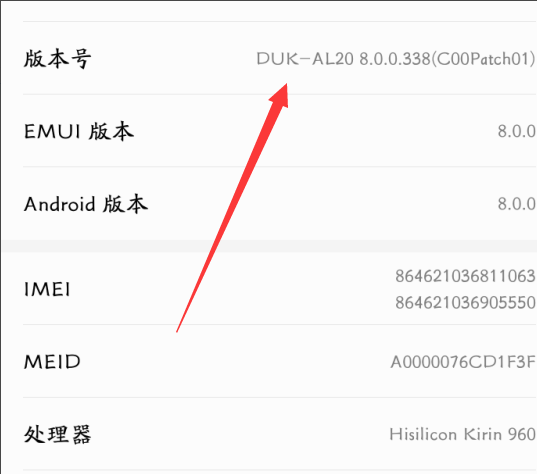
3、直到手机出现下图所示的提示“您已处于开发者模式,无需进行此操作”,接着我们只要点一下返回,回到上一个菜单就会发现多了开发者选项。


华为畅享8plus怎么关闭开发者选项?
想要关闭开发者选项,我们点击【设置】,找到【应用程序】,如下图:

点击上方的【全部程序】,向上拉动,找到【设置】,如下所示:

点击【设置】后,找到并点击【删除数据】,开发者选项就关闭了。

[华为畅享8plus怎么设置来电闪光灯]
[华为畅享8plus怎么添加指纹解锁]
[华为畅享8plus怎么设置人脸解锁]
[华为畅享8plus虚拟键怎么隐藏]
THE END





