The Beginning
百度搜索"Google Chrome Portable",结果第一条,打开

点击"Download Now",下载Google Chrome Portable
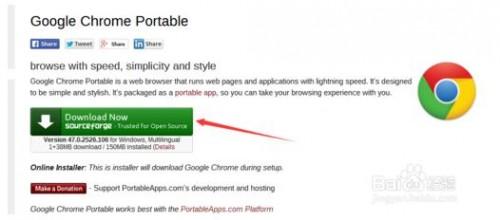
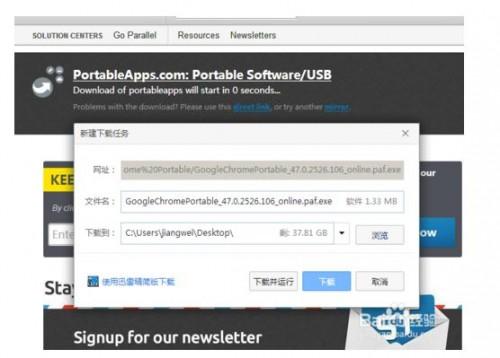
右击下载的Google Chrome Portable文件,选择"属性",打开属性对话框,点击“解除锁定”,然后“确定”关闭对话框

注意看你下载的文件中的版本号,比如我图中的文件名是“GoogleChromePortable_47.0.2526.106_online.paf.exe”,那么版本号就是47.0.2526.106,复制此版本号
拥有帝国一切,皆有可能。欢迎访问phome.net
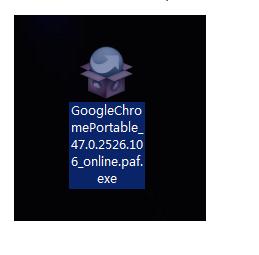
下载Chrome
将上一步的版本号,去百度搜索,如搜索"Chrome 47.0.2526.106"

| Empire CMS,phome.net |
找到一个结果进入,下载此版本的Chrome

将文件“GoogleChromePortable_47.0.2526.106_online.paf.exe”和“47.0.2526.106_chrome_installer.exe”放到一起(一个目录下)
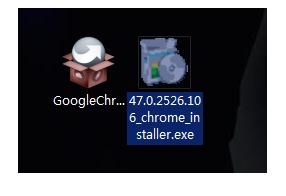
双击“GoogleChromePortable_47.0.2526.106_online.paf.exe”。
选择语言,然后下一步、下一步,到安装目录的地方可以更换为你想要的目录
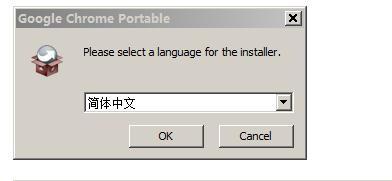
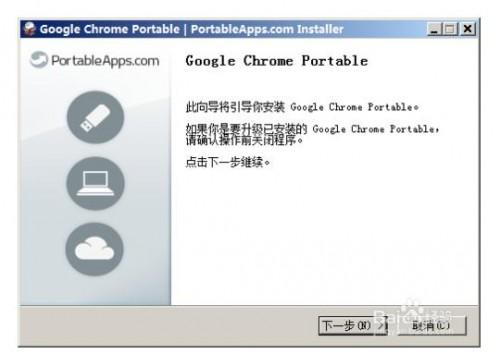
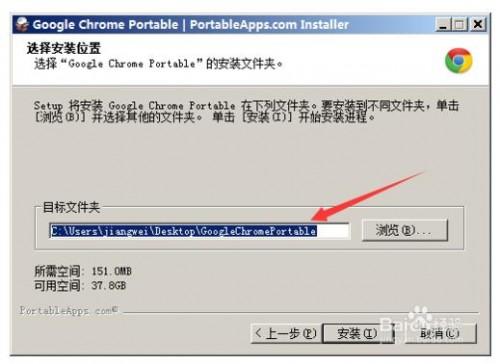
然后点安装,等待完成就好了
THE END





