The Beginning
360安全路由p3无线中继怎么设置?路由器的无线中继功能可以扩大路由器的覆盖范围,前提是家里有两台路由器,今天发掘者就给大家讲解360安全路由p3无线中继怎么设置,请看下文。

中继教程
在浏览器地址栏中输入luyou.360.cn登陆到路由器管理界面。

在路由器主界面点击功能扩展-高级工具-无线万能中继(WISP)。
| Empire CMS,phome.net |

打开WISP网络开关,点击“搜索WIFI”,选择并连接需要扩展的信号,最后点击“保存生效”。
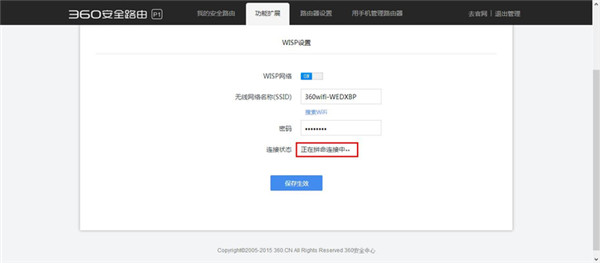
连接完成后,连接状态就会显示连接成功,并显示获取到的IP地址。
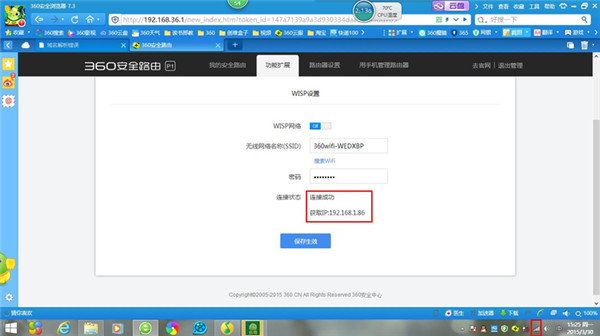
以上就是发掘者给大家整理的360安全路由5g无线桥接怎么设置的全部内容,更多智能资讯,关注。
推荐您看:
[360P3路由器开箱评测]
[360p4路由器与p3哪个好]
[360安全路由p3的管理密码怎么修改]
THE END





