The Beginning
腾达AC15路由器限制网速怎么设置?家里如果有人是打游戏或者看电影之类的会占用很多的带宽,只有合理分配带宽才能把资源利用起来,今天发掘者就教大家腾达AC15路由器限制网速怎么设置,请看下文。
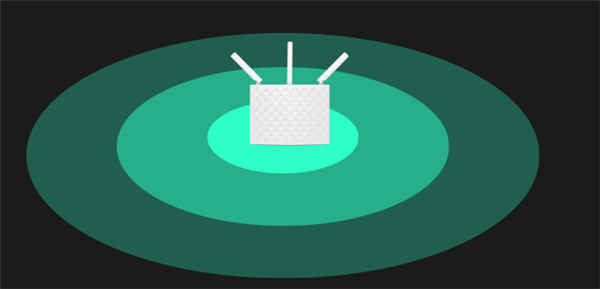
设置步骤
在浏览器地址栏输入tendawifi.com,登录到路由器管理界面。

在路由器主界面点击“高级功能” ,选择“网速控制”。
| Empire CMS,phome.net |
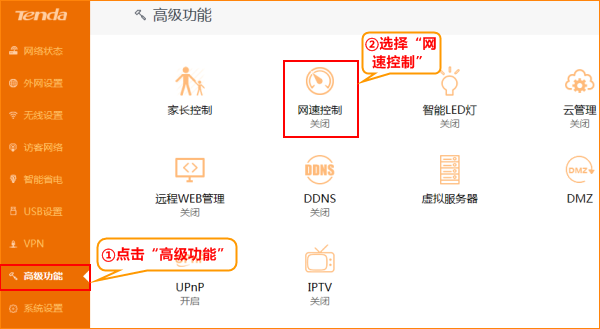
选择所要控制的设备并设置上传和下载速率,然后点击“保存”。

这样占用过多网络的设备就被限速了。
以上就是发掘者给大家整理的腾达AC15路由器怎么限速的全部内容,更多智能资讯,关注。
推荐您看:
[腾达AC15怎么样]
[腾达AC15路由器访客网络怎么设置]
[腾达AC15路由器智能省电模式怎么开启]
THE END





