The Beginning
华为居APP怎么绑定路由器?通过APP绑定路由器之后管理路由器十分便捷,今天发掘者就教大家华为居APP绑定路由器的教程,请看下文。

绑定步骤
下载华为居APP(各大应用商店搜索下载),手机连接到路由器的 Wi-Fi,登录与路由器绑定的华为帐号。
点击这里下载APP》》》
进入 APP 首页智家,点击添加设备,APP 将自动扫描家庭无线网络中的智能设备。如果未扫描到设备,则需要点击手动添加,根据界面提示手动添加设备。

在扫描出的设备列表中,点击需要添加的设备。
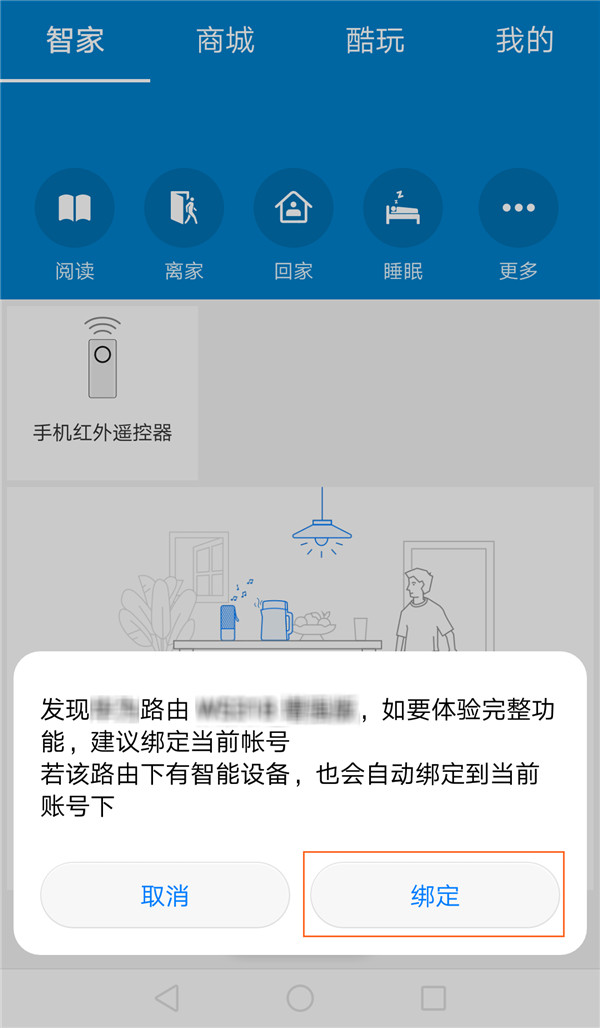
设置设备的名称和摆放位置,完成后,设备将添加成功。添加成功后,路由器就能方便的使用 APP 管理设备了。
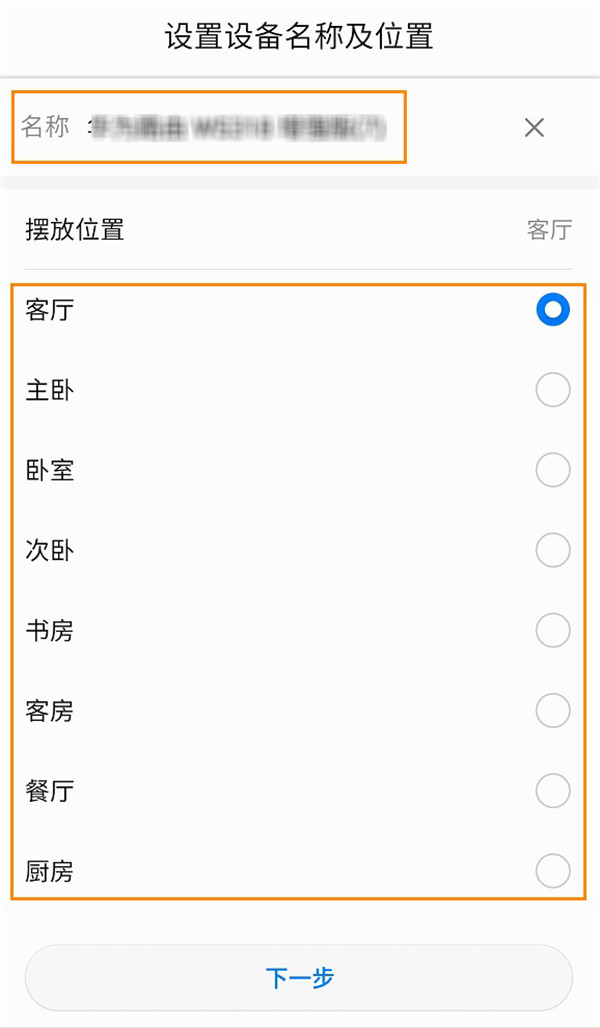
以上就是发掘者给大家整理的华为居APP怎么绑定路由器的全部内容,更多智能资讯,关注。
推荐您看:
[华为居APP怎么关闭路由器的指示灯]
[华为居APP怎么把路由器恢复出厂设置]
THE END





