The Beginning
华为mate50rs保时捷支持nfc功能,可以将门禁卡写入nfc,防止出门忘带钥匙。那华为mate50rs保时捷怎么添加门禁卡呢?一起来看看吧~
华为mate50rs保时捷怎么添加门禁卡?
1、打开华为钱包APP,点击首页顶部的【智卡】。

| Empire CMS,phome.net |
2、点击【模拟实体门禁卡】。

3、将实体门禁卡贴在手机背面的NFC区域,读卡完成后保存即可。
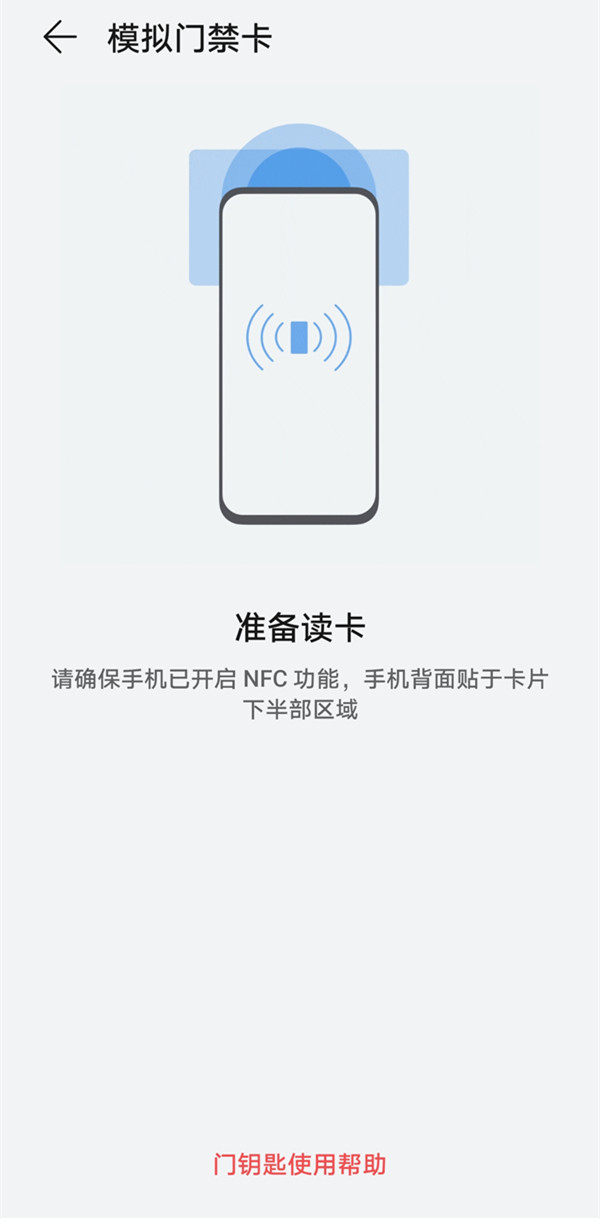
本文以华为mate50rs保时捷为例适用于HarmonyOS 3.0系统华为钱包v9.0.11版本
THE END





