The Beginning
手机一般都有一个省电模式,当我们发现手机快没电的时候,可以通过省电模式增加软件和系统耗电。那苹果14plus怎么设置省电模式?
苹果14plus怎么设置省电模式?
1、在手机设置菜单中点击【电池】。
| Empire CMS,phome.net |

2、打开【低电量模式】右侧的开关即可。

也可以在任意界面从刘海右侧向下滑动打开控制中心,点亮【低电量模式】图标即可。
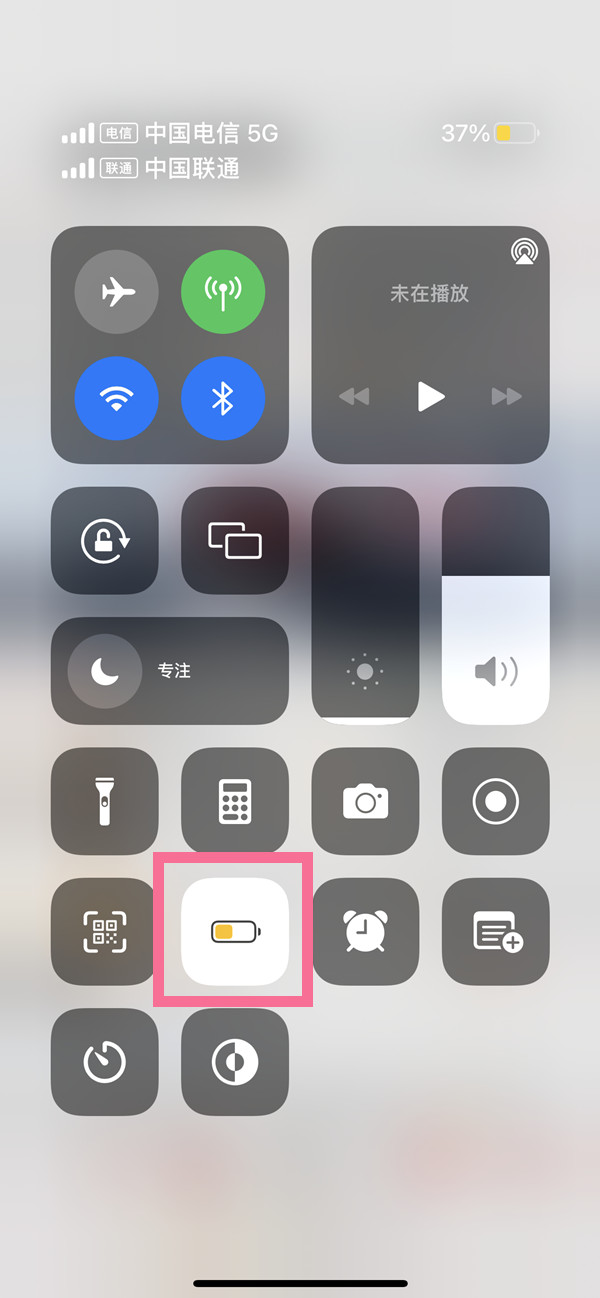
本文以苹果14plus为例适用于ios16系统
THE END





