The Beginning
与美版等国外版本不同,中国版的苹果手机依然支持实体SIM卡,且可以自主决定是使用5g网络还是4g网络。那ios16怎么切换4g网络?
ios16怎么切换4g网络?
1、在手机设置菜单中点击【蜂窝网络】。

2、点击需要设置的蜂窝号码,点击【语音与数据】。

3、勾选【4G】即可。
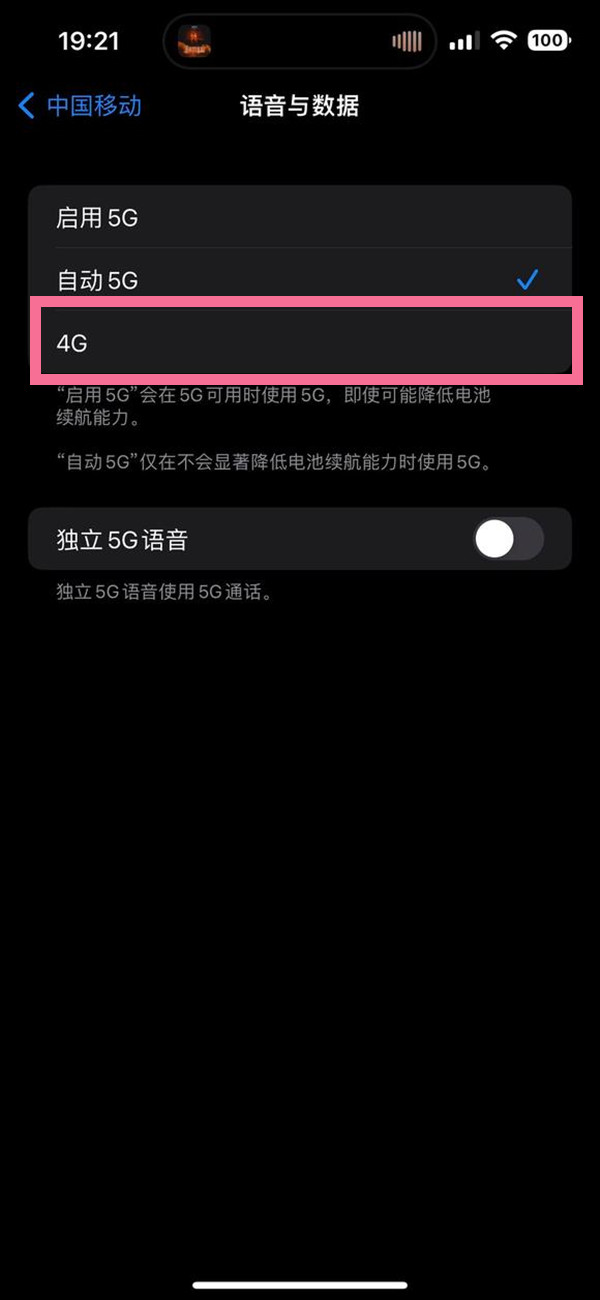
本文以iPhone14为例适用于ios16系统
THE END
TAG:网络

与美版等国外版本不同,中国版的苹果手机依然支持实体SIM卡,且可以自主决定是使用5g网络还是4g网络。那ios16怎么切换4g网络?
1、在手机设置菜单中点击【蜂窝网络】。

2、点击需要设置的蜂窝号码,点击【语音与数据】。

3、勾选【4G】即可。
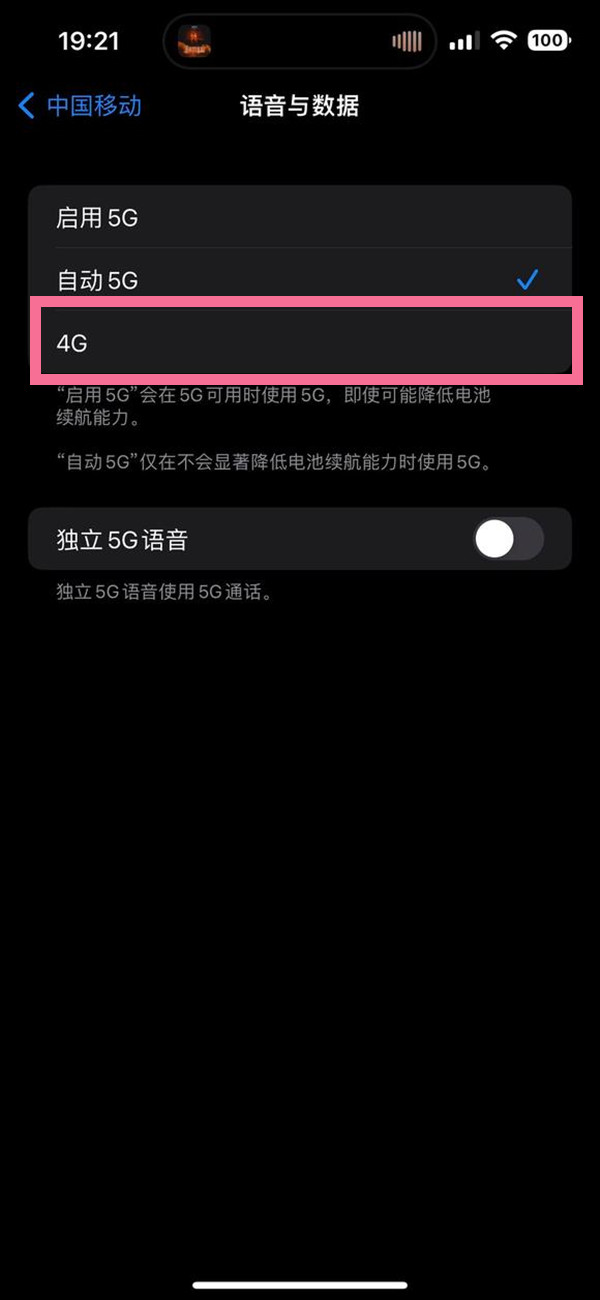
本文以iPhone14为例适用于ios16系统
TAG:网络