The Beginning
手机的应用软件越来越多了,有些应用软件或存在安全风险,因此手机大多都有应用安全检测服务。那如何取消华为应用市场安全检测?
如何取消华为应用市场安全检测?
1、打开手机应用市场,在“我的”页面点击常用服务旁边的【更多】。
| Empire CMS,phome.net |

2、点击【应用安全检测】选项。

3、点击右上角设置,关闭【开启应用安全检测】右侧的开关。
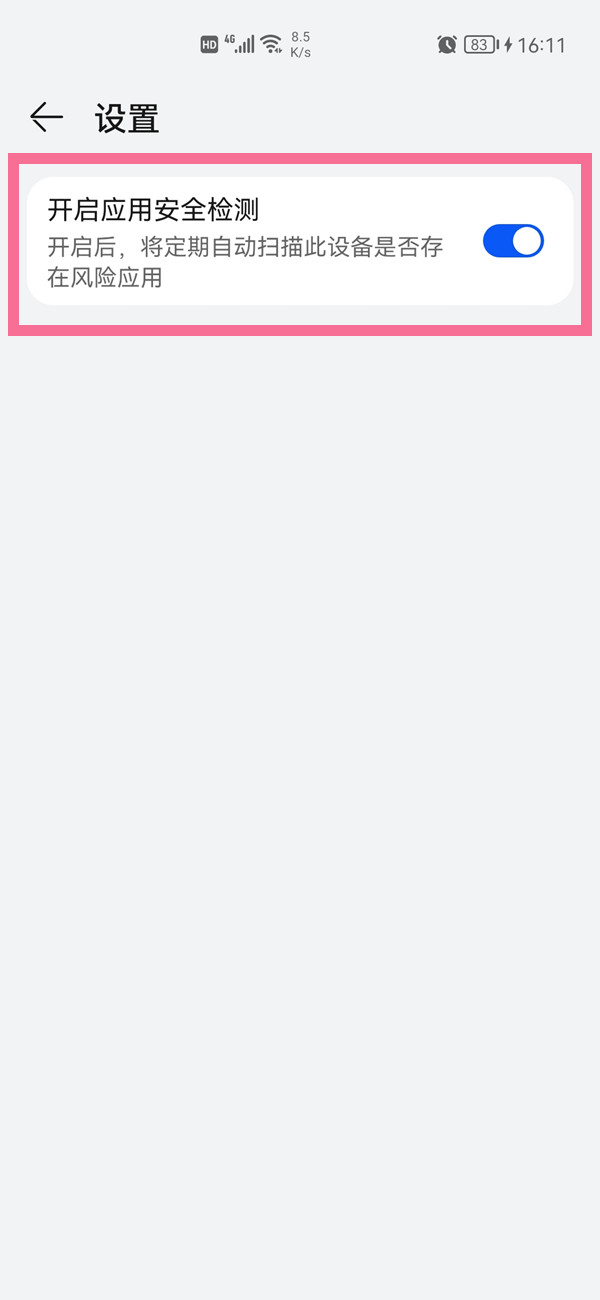
本文以华为nova9pro为例适用于HarmonyOS 2.0系统华为应用市场V12.0.1版本
THE END





