The Beginning
很多手机都可以支持全功能NFC,即可以将手机当做交通卡、门禁卡、车钥匙等使用,那opporeno8Pro+如何添加门禁卡?
opporeno8Pro+如何添加门禁卡?
1、打开手机桌面的OPPO钱包APP,点击首页的【去开门】。

2、在“开通类型”中选择【实体门禁卡】。

3、将门禁卡贴近手机NFC感应区域写入门禁卡保存即可添加。
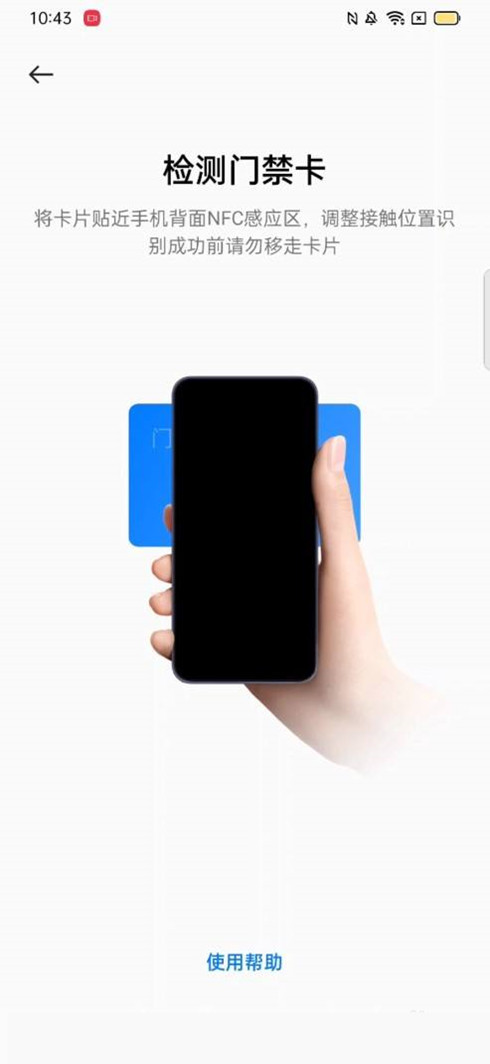
本文以opporeno8Pro+为例适用于ColorOS 12系统OPPO钱包V5.4.0版本
THE END
TAG:门禁卡 opporeno8Pro





